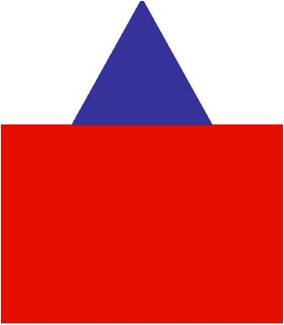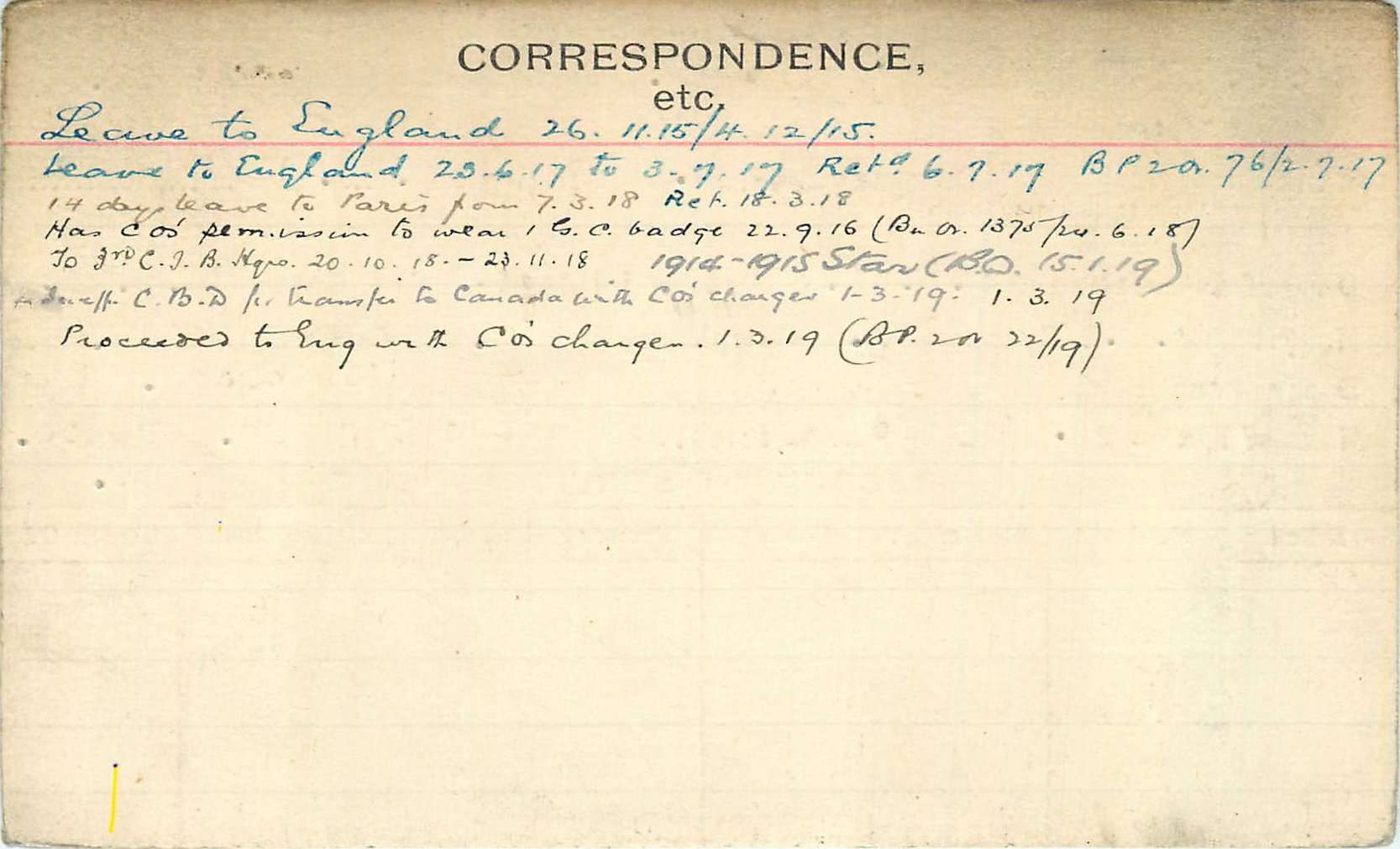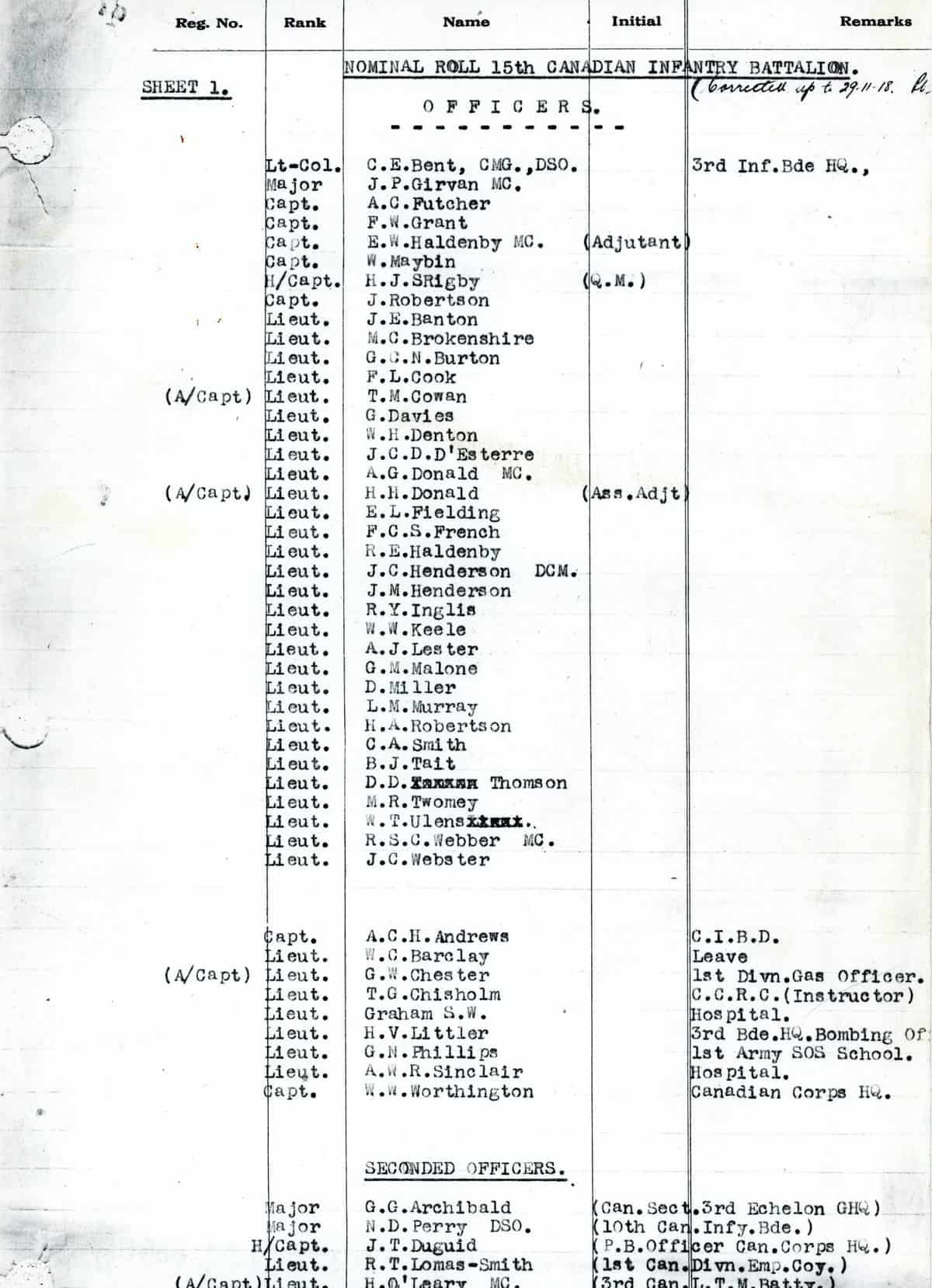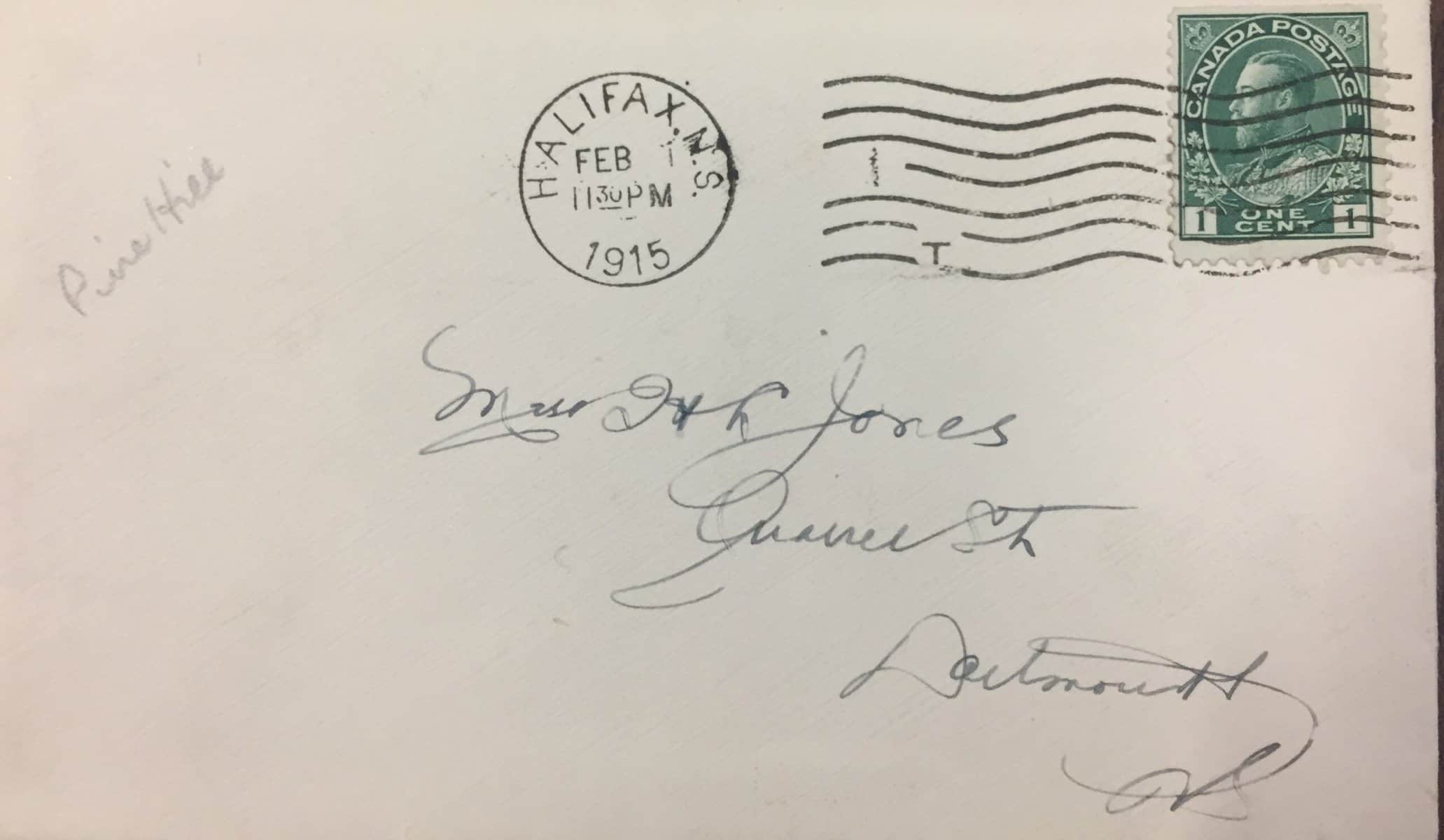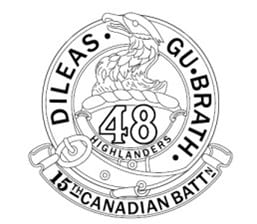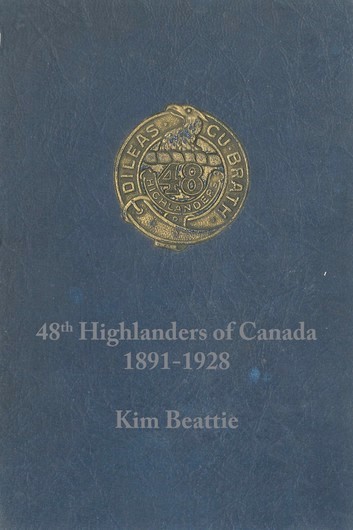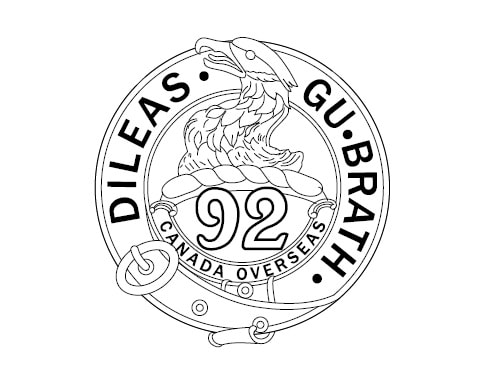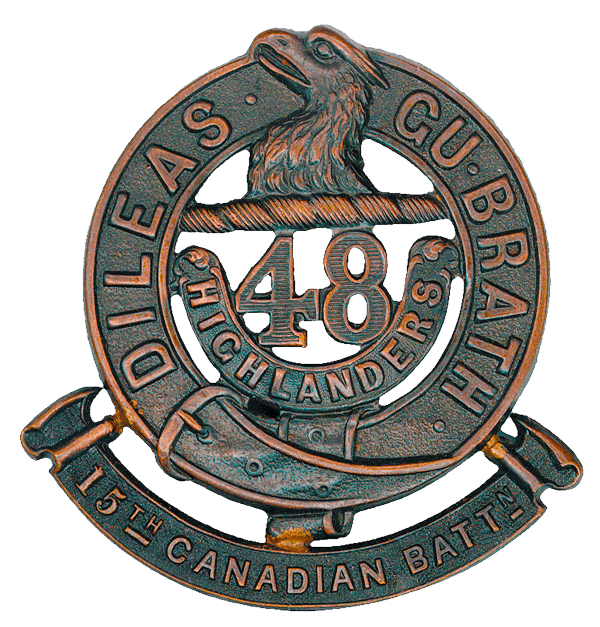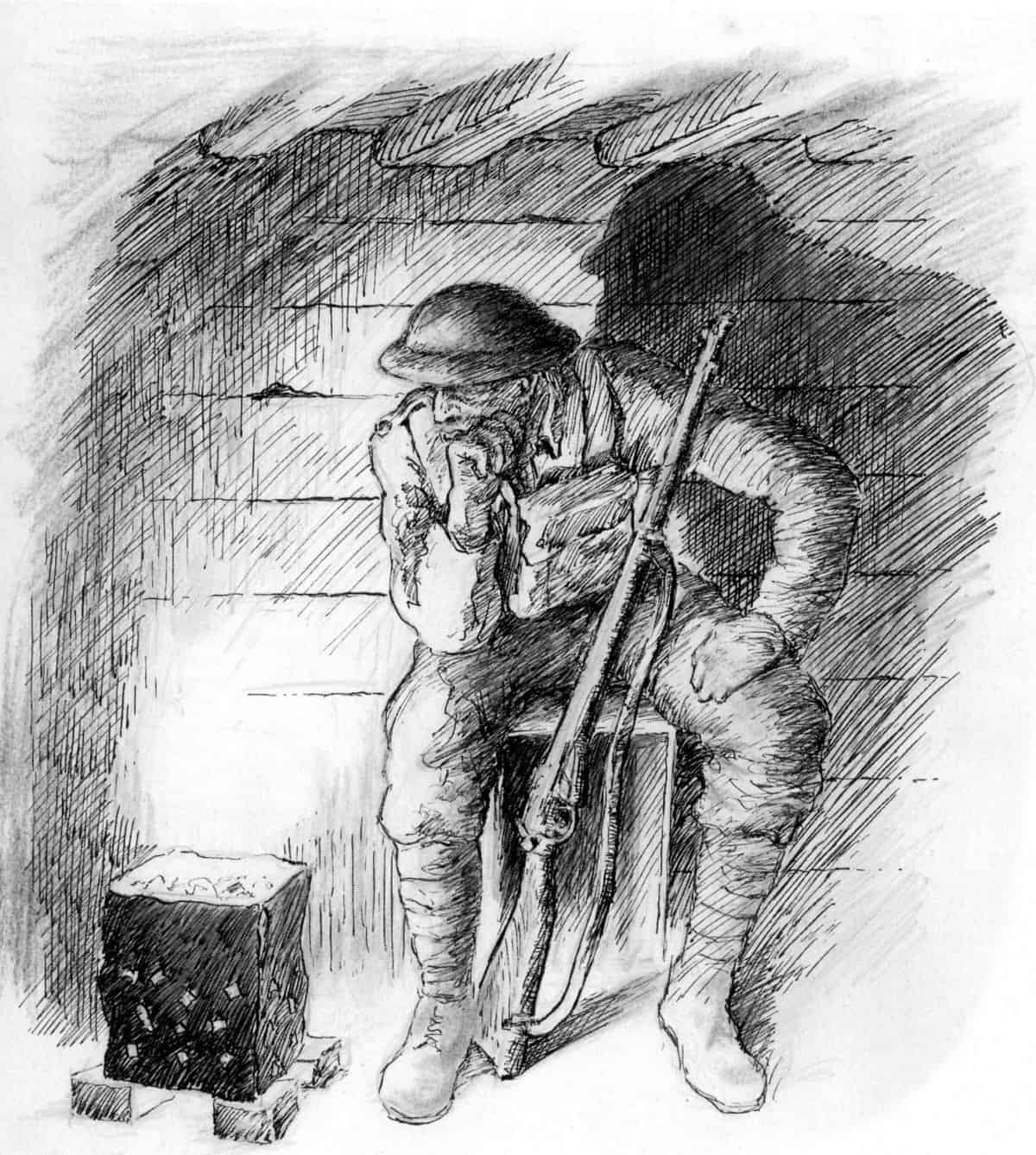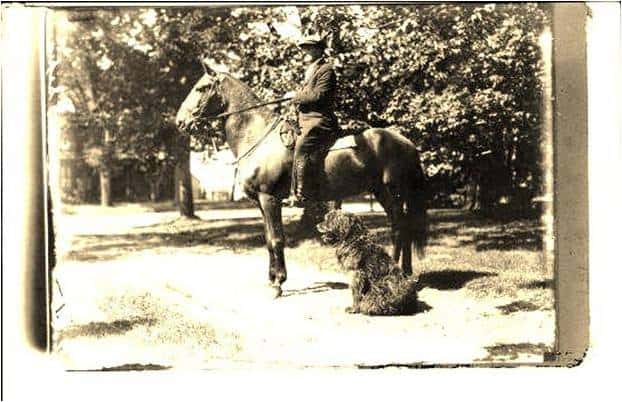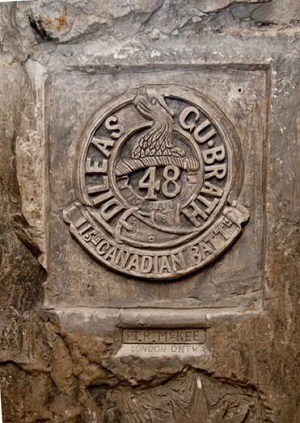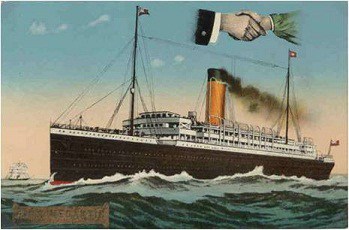Overview
The content of the web site can be divided into four groups:
- Pages
- Posts
- Images that appear in one of the image galleries.
- Images that are part of the design of posts and pages.
Pages
See Adding, editing and deleting pages.
Posts
Posts are similar to pages except that Editors are allowed to add, edit and delete them. On this site there are several types of posts each of which will automatically appear in that part of the site designed to display them. Each type of post has different data elements that must be completed before the post can be “Published” (i.e. made visible on the site.)
Each type of post is described below. None of these post types were created with the Elementor page builder so users have complete control over the contents. To add or edit a post you must first navigate to the ‘back end’ of the web site.
Blog posts
This is the simplest type of post. Blog posts will appear when a visitor clicks “News” on the main menu. These posts are listed with the most recent one first and they are intended to announce recent developments / news to the visitor. To add a Blog post, click Add new under the Posts menu on the dashboard.
Enter both a post title and some content. Click Publish. The post will automatically appear under “News”.
Media coverage posts
This type of post is used to present press coverage of the activities of the Project Team. The posts appear on the “Media Coverage” page. (On the site menu click Project then Media Coverage.)
See Media Coverage posts for more information.
Project Memorial posts
This type of post is used to present information on memorials erected by the project team (e.g. the granite cross at Vimy.) These posts appear on the “Project Memorials” page. (On the site menu click Project then Project Memorials.)
See Project Memorials for more information.
Regimental Memorial posts
This type of post is used to present information on the Regimental monuments in Queen’s Park and Mount Pleasant Cemetery and on the Communion Table and stained glass window in St. Andrew’s church. These posts appear on the “Project Memorials” page. (On the site menu These posts appear on the “Regimental Memorials” page which is accessed by clicking on History then Commemoration . The visitor must then select “Regimental Memorials”.)
See Regimental Memorials for more information.
Action posts
This type of post is designed to present information on each of the battle honours awarded to the 15th Battalion. (On the site menu click History then Battle Honours.) There will not be a need to add more battle honour posts.
See Editing Battle Honour (actions) posts.
Tradition posts
These posts appear on the “Customs and Traditions” page which is accessed by clicking on History then Commemoration . The visitor must then select “Customs and Traditions”.
See Tradition posts for more information.
Project support posts
These posts present information on the activities of the Project Team in support of projects developed by outside organizations and individuals. These posts appear on the “Supporting other projects” page. (On the site menu, click Project then Supporting other projects.)
See Project Support posts for more information
Team member posts
These posts each present information on a project team member. These posts appear on the “Project Team” page. (On the site menu, click Project then Project Team.)
See Team Member posts for more information.
Adding and editing images
See Adding images and Editing image titles and captions