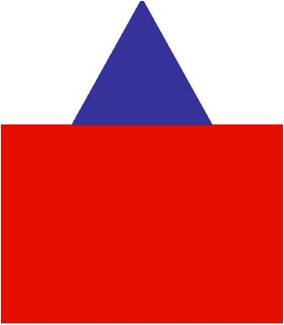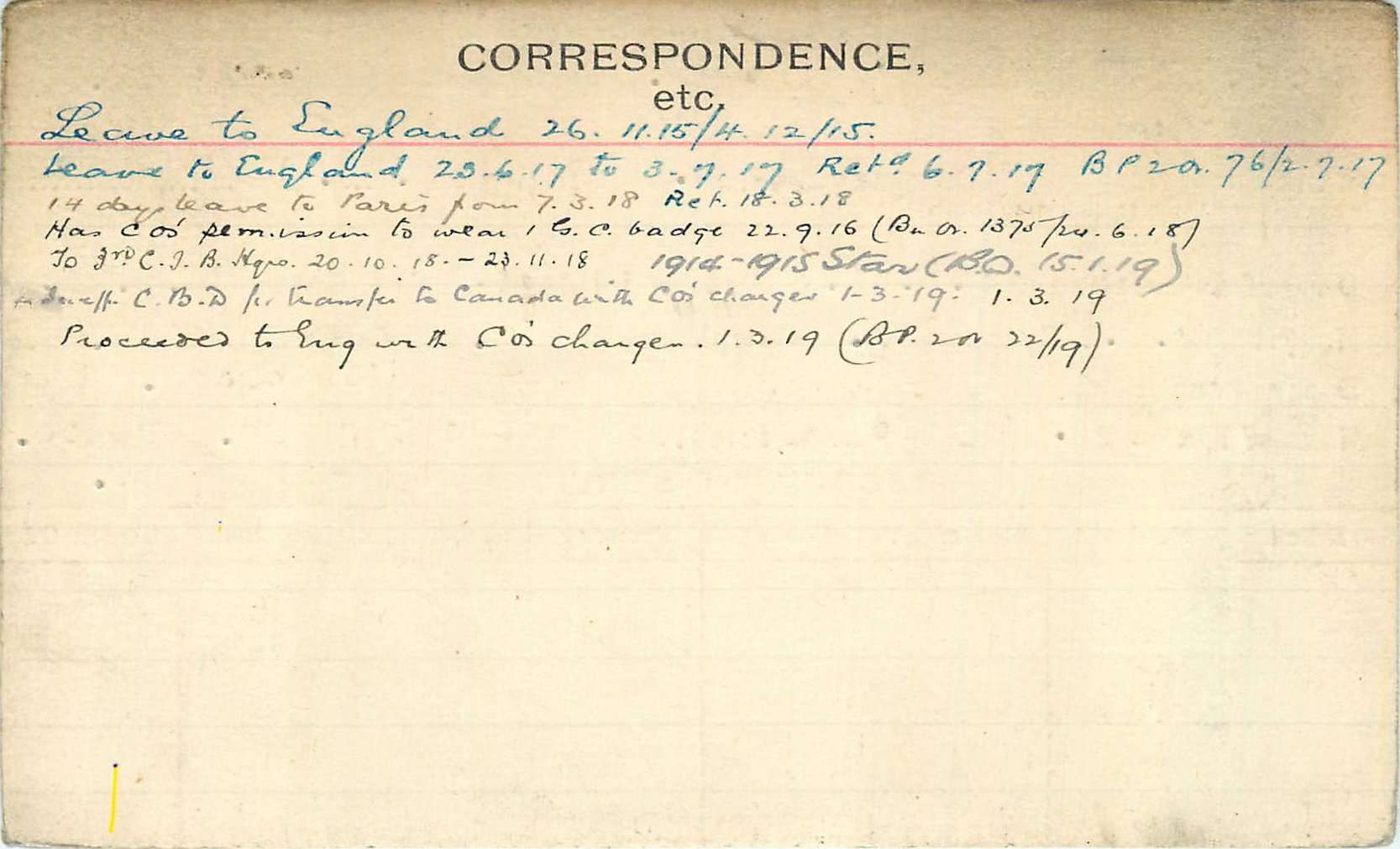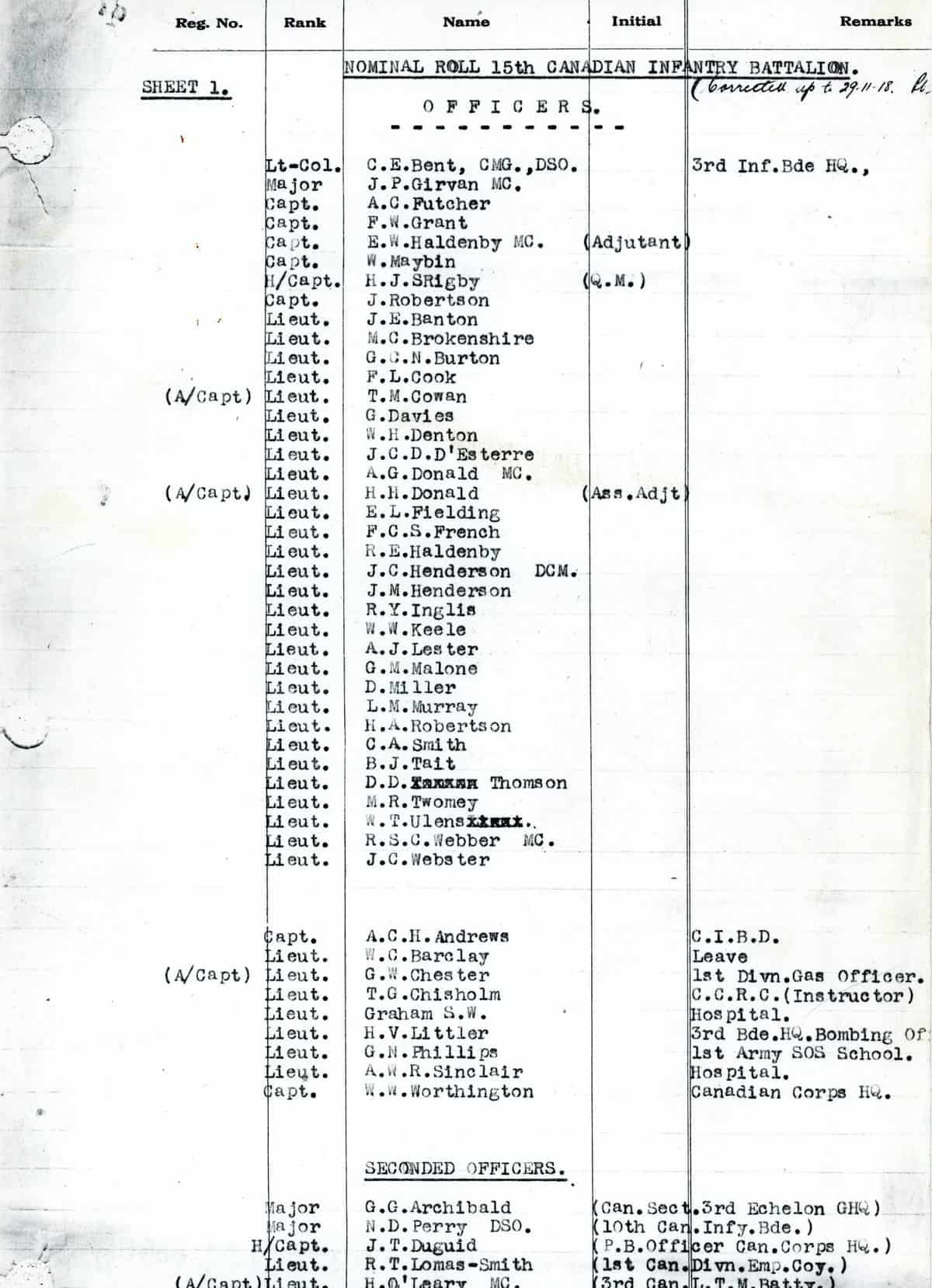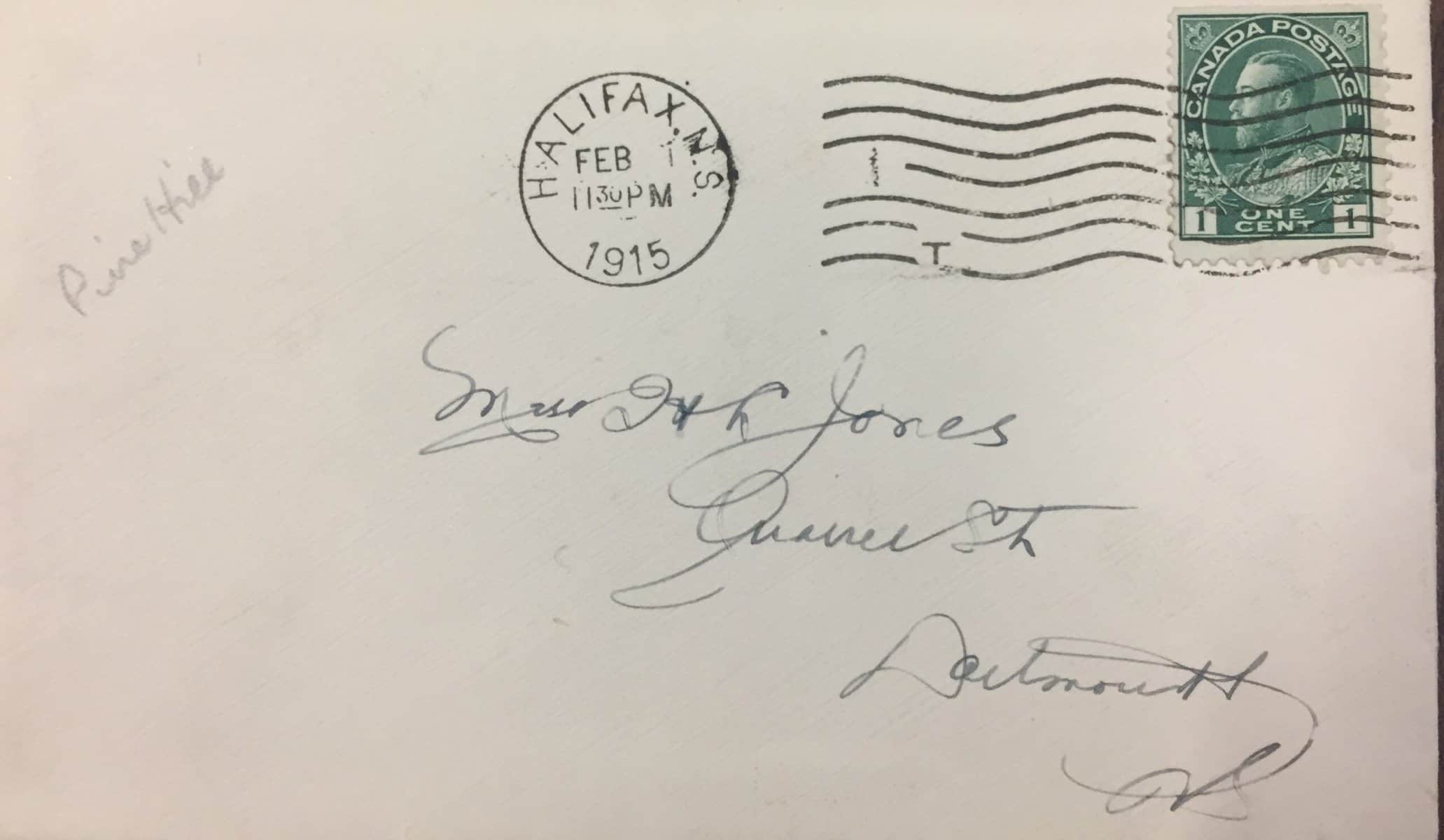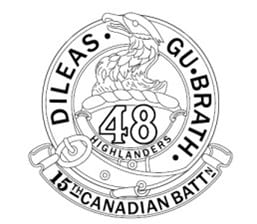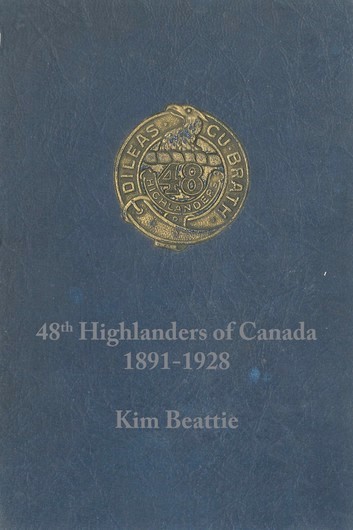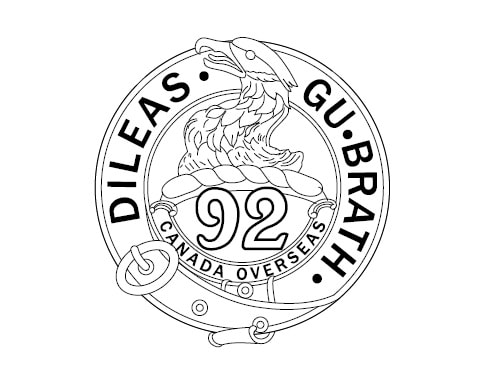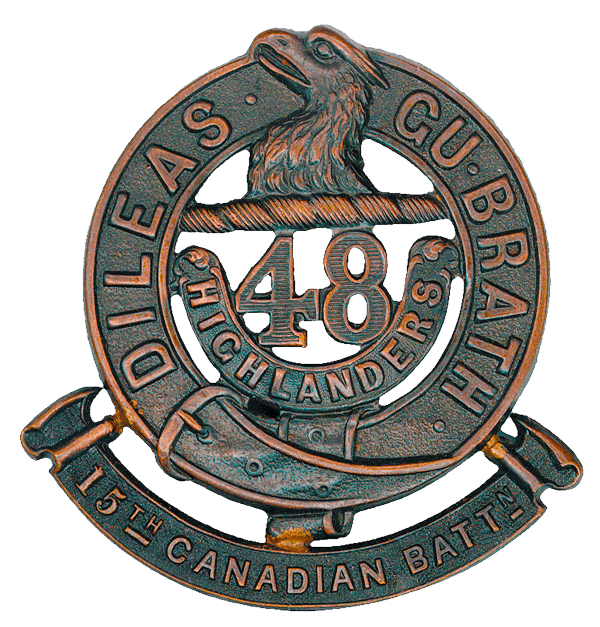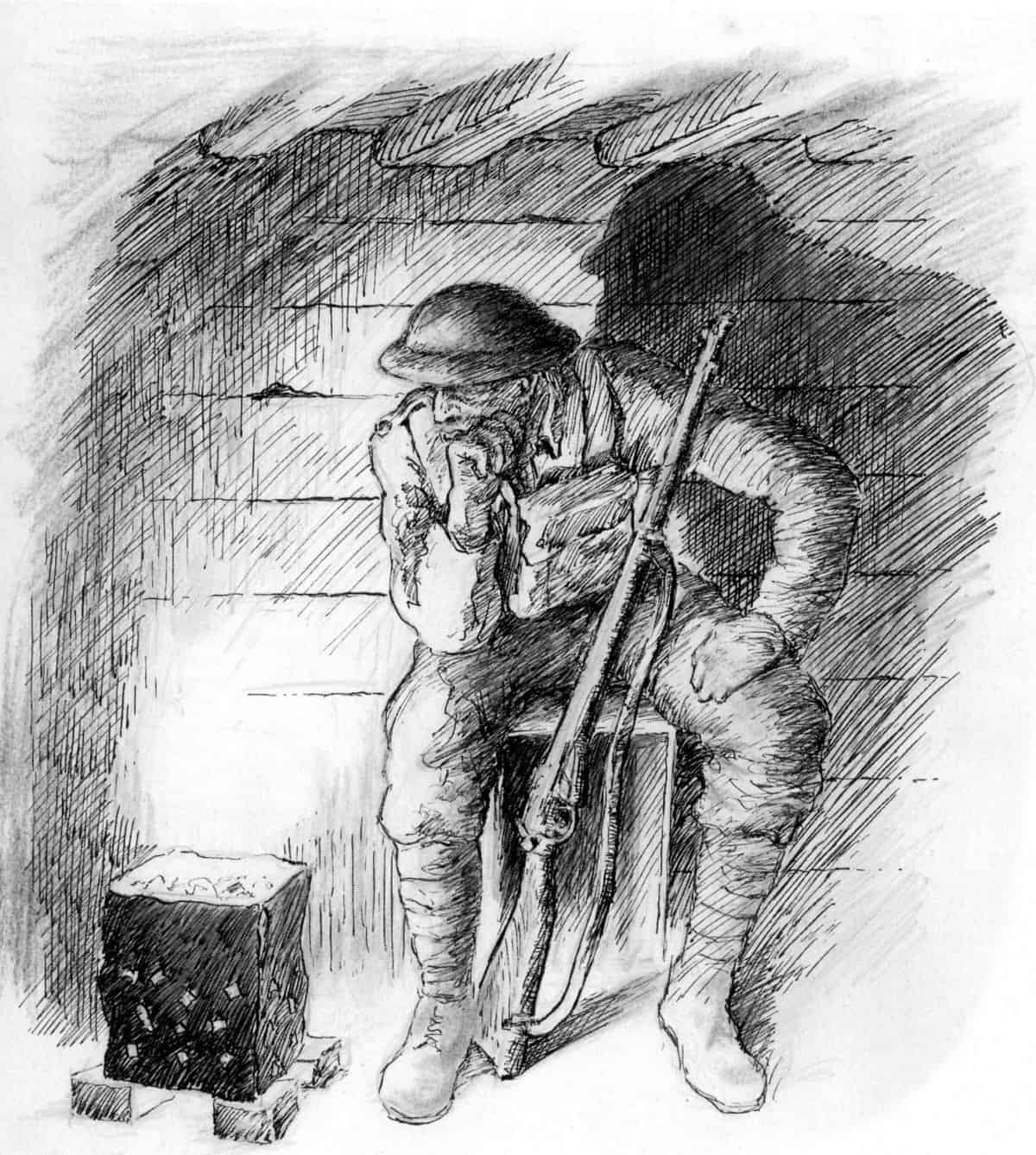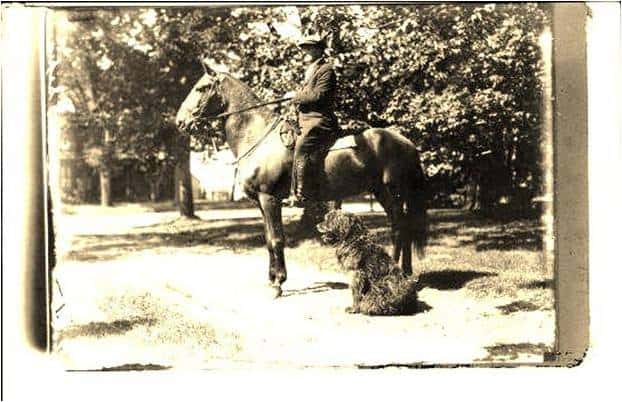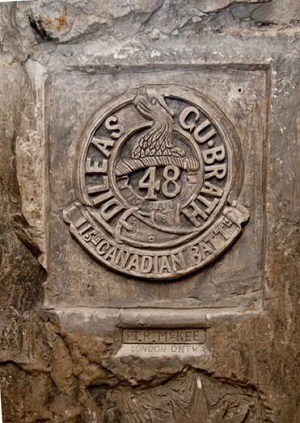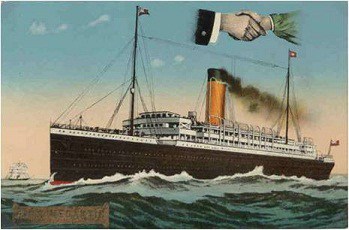15th Bn CEF Web Site Knowledge Base
< All Topics
Print
Media coverage posts
PostedMarch 7, 2023
UpdatedMarch 9, 2023
ByManager
This type of post is used to present press coverage of the activities of the Project Team. The posts appear on the “Media Coverage” page. (On the site menu click Project then Media Coverage.)
Add new Media Coverage post
To add a Media coverage post, click Add new media coverage post under the Media coverage menu on the dashboard. Special instructions:
- Featured image. All Media Coverage posts MUST have a featured image. This will usually be the logo of the media channel or the cover of the book.
- Date published. This is a required field since these posts are sorted in date published order.
- Video URL. (If applicable.) Ideally, we can use the public media link, but this may disappear over time. To ensure we always have access to the video, download the video and upload it to our YouTube channel. Use the Video URL (web site address) NOT the YouTube embed code.
- Document attachment. (Optional.) Use this to attach a PDF file containing a very long article.
- Content field. At the least this should contain a brief description of the media coverage. For newspaper or magazine articles, you can either copy and paste the whole article or attach the article in PDF form. For videos, include a brief description of the content.
Be sure to click the Publish button when you have finished.
Edit an existing media coverage post
To edit an existing media coverage post, click All media coverage posts under the Media coverage menu on the dashboard. Click on the title of the post you want to edit.
Be sure to click the Update button when you have finished.
Table of Contents