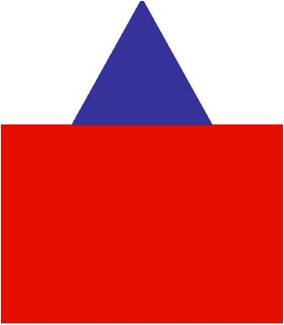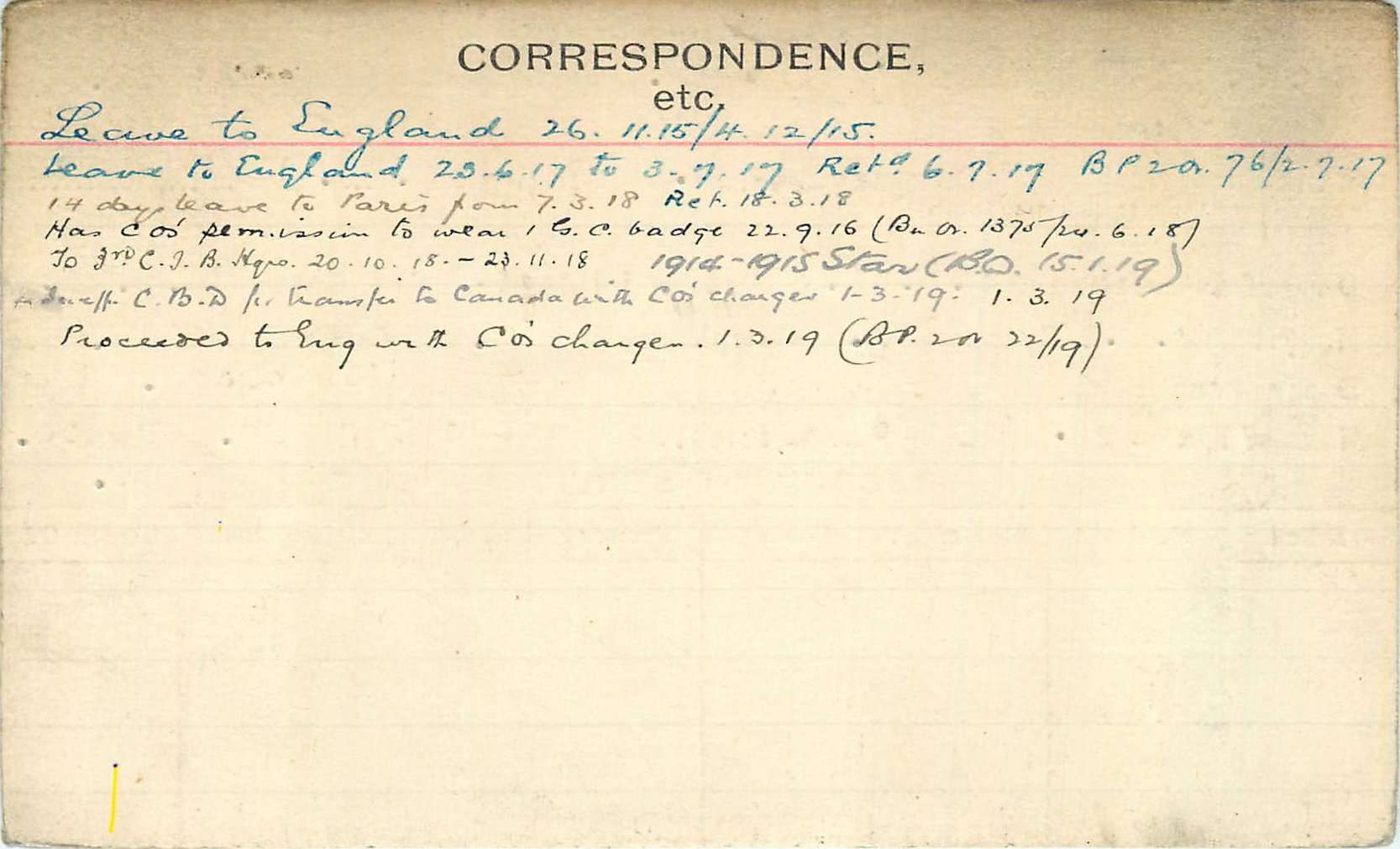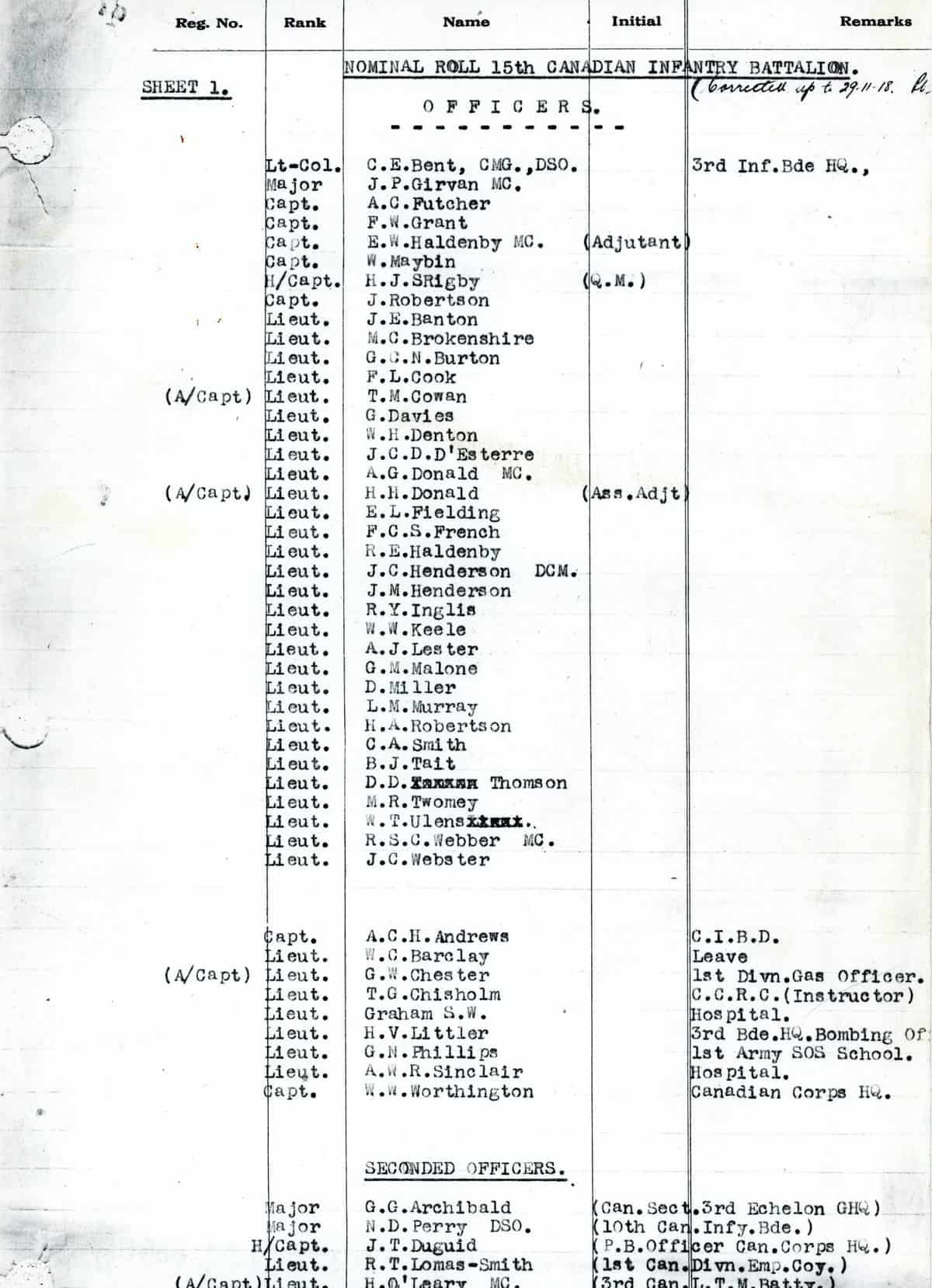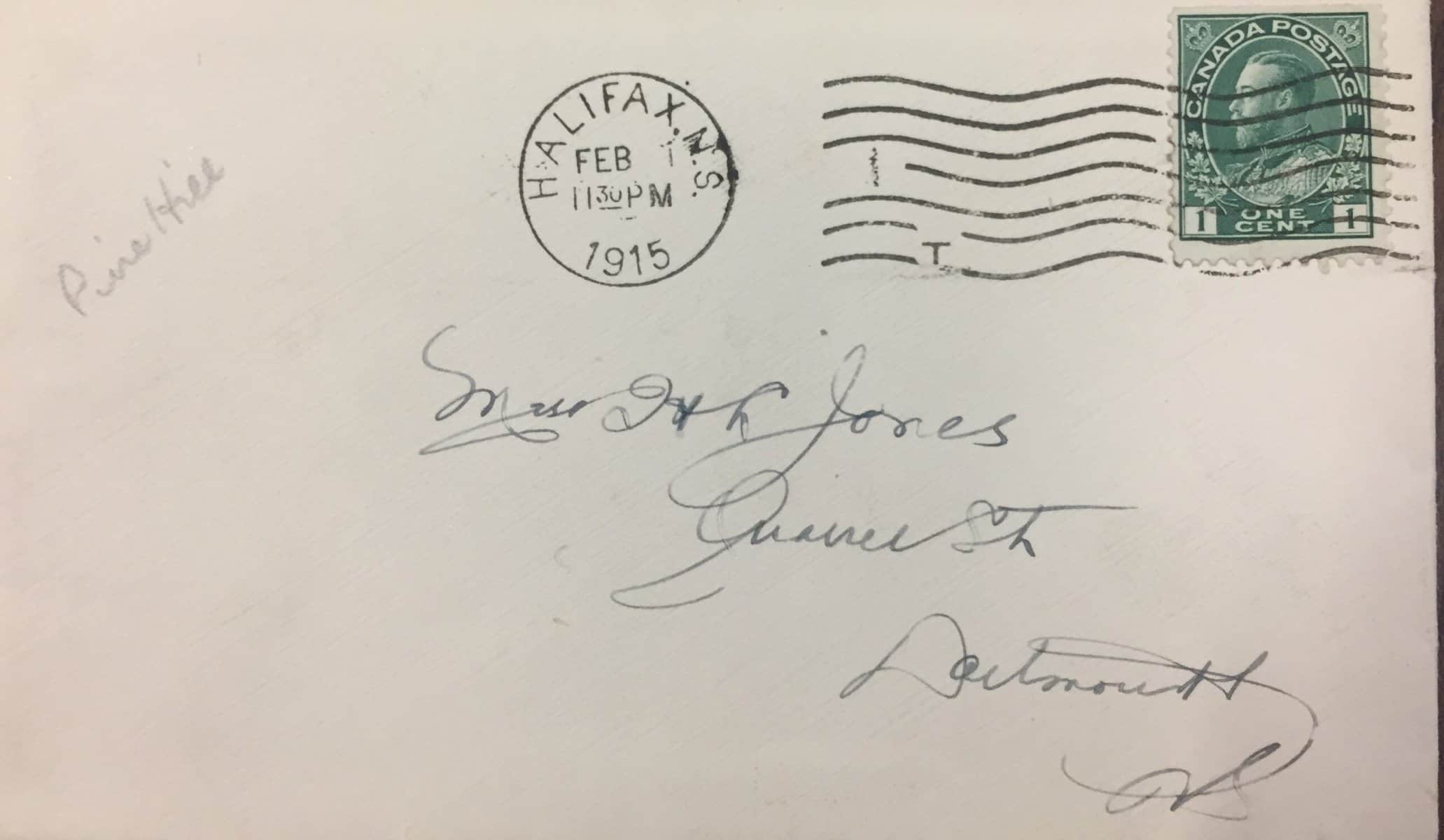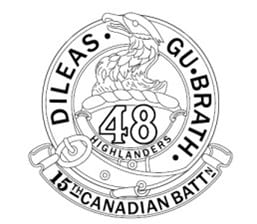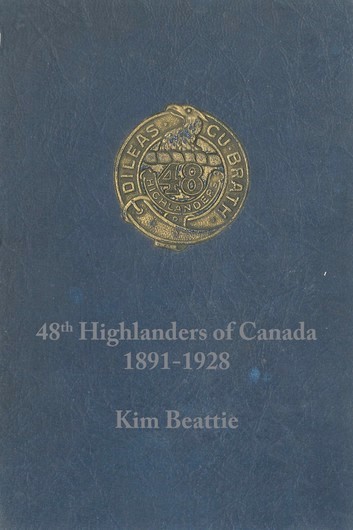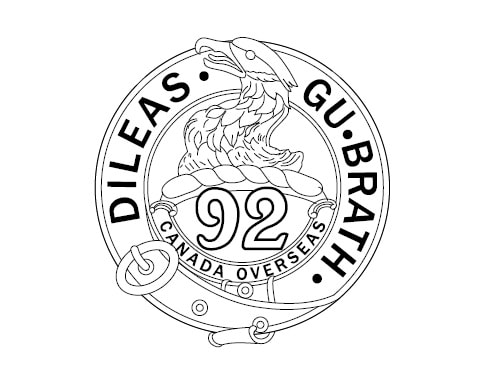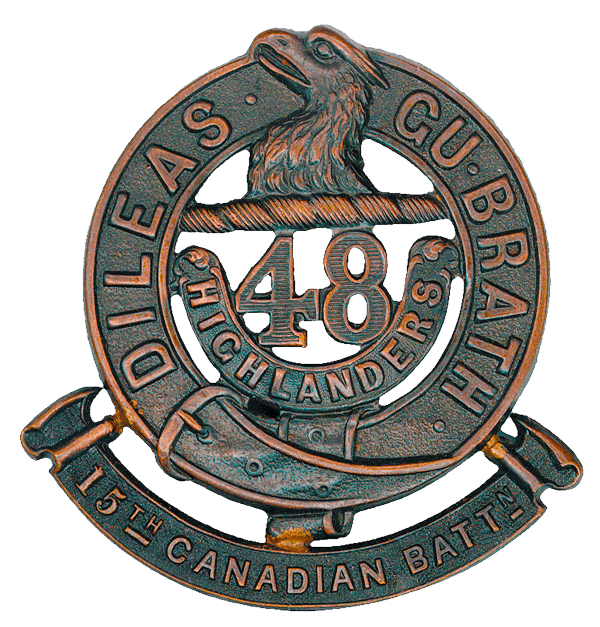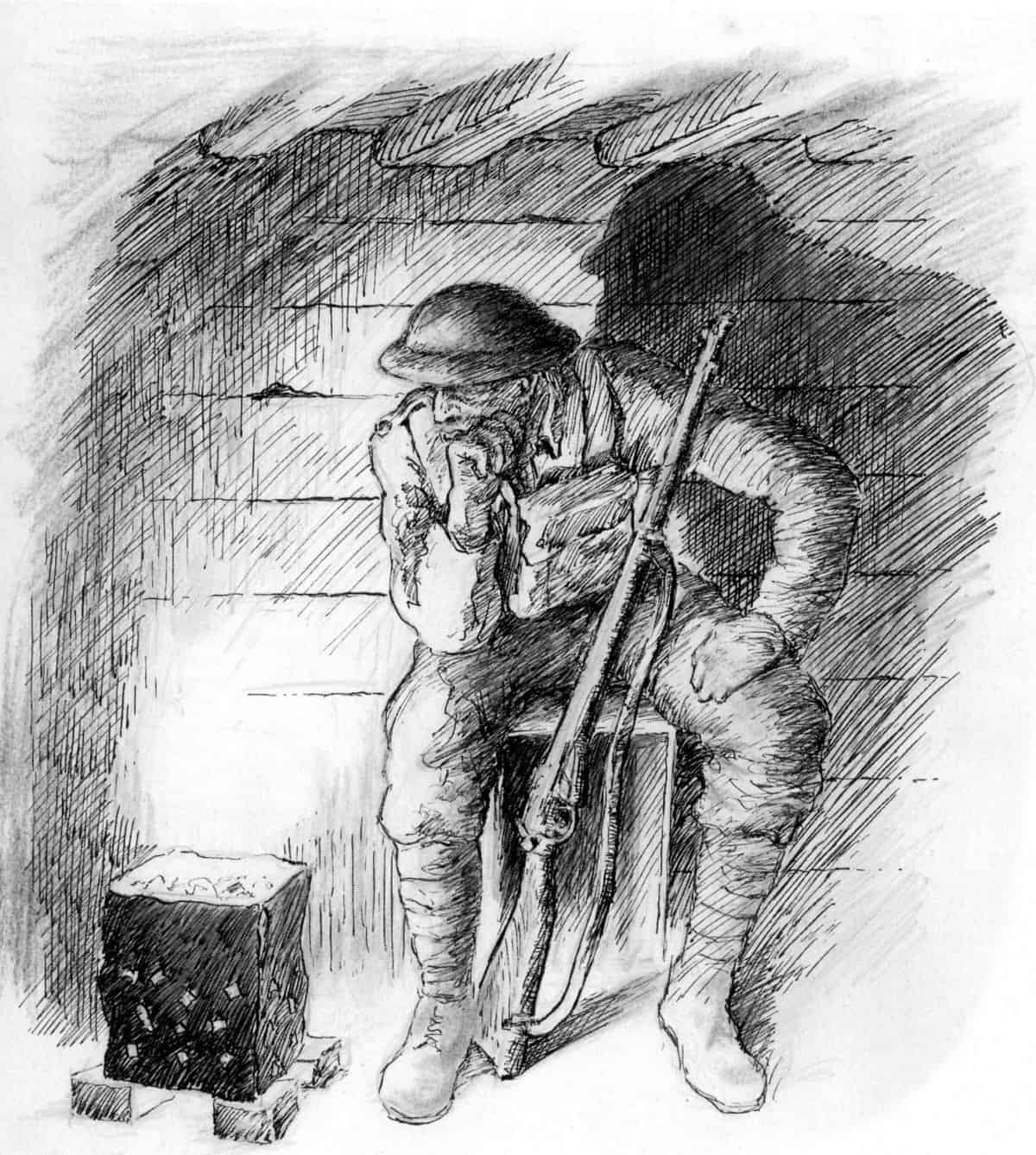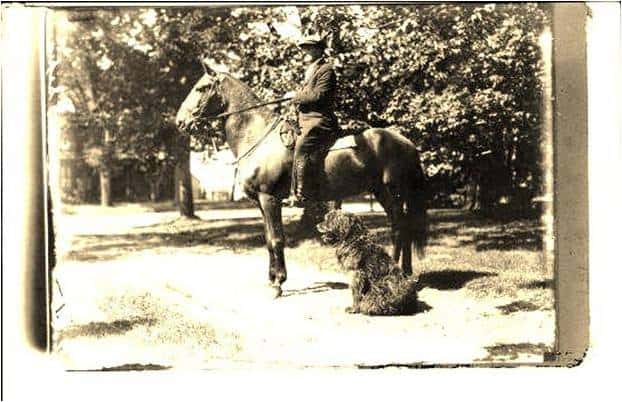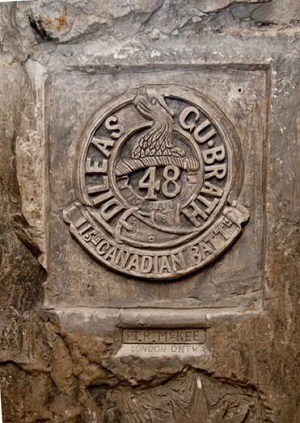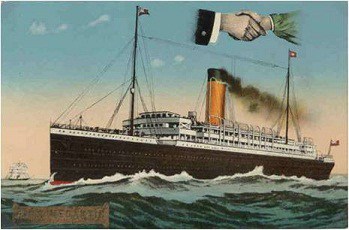In most cases, the search term you used is highlighted in yellow on the Search Results page. If the search term is NOT highlighted, it usually means there is not enough space to display the highlighted term in the search “tile.”
Click on the “Title” of any result (Bold / Green) to display either a page or an image.
Images where the search term is included in the title or caption of the image will be displayed. Note that most of the images in the “Photographic History” galleries only have an image number as the “Title.”
On the search results page click on the image itself to display a full size version. Then you can zoom in to see full detail.
You can enter multiple search terms in the search field. For example, if you enter “bent bruno” the search will return only those records with both “bent” and “bruno.”
The search function on this site excludes the content of PDF files. However, you can search the content of such files by opening the PDF file in your preferred PDF reader and use the reader’s search function.