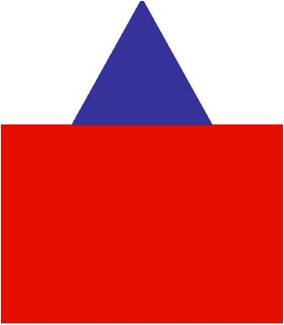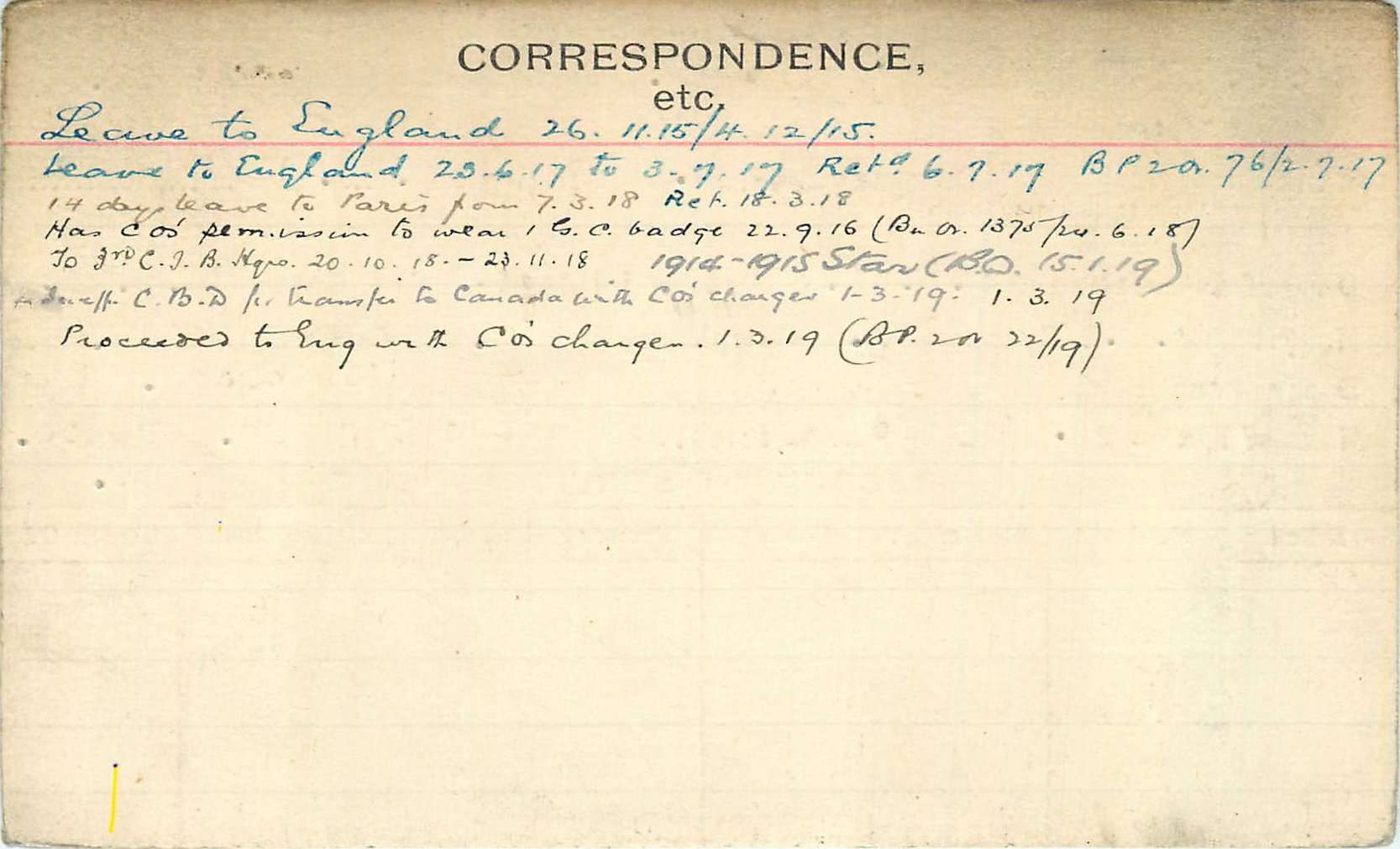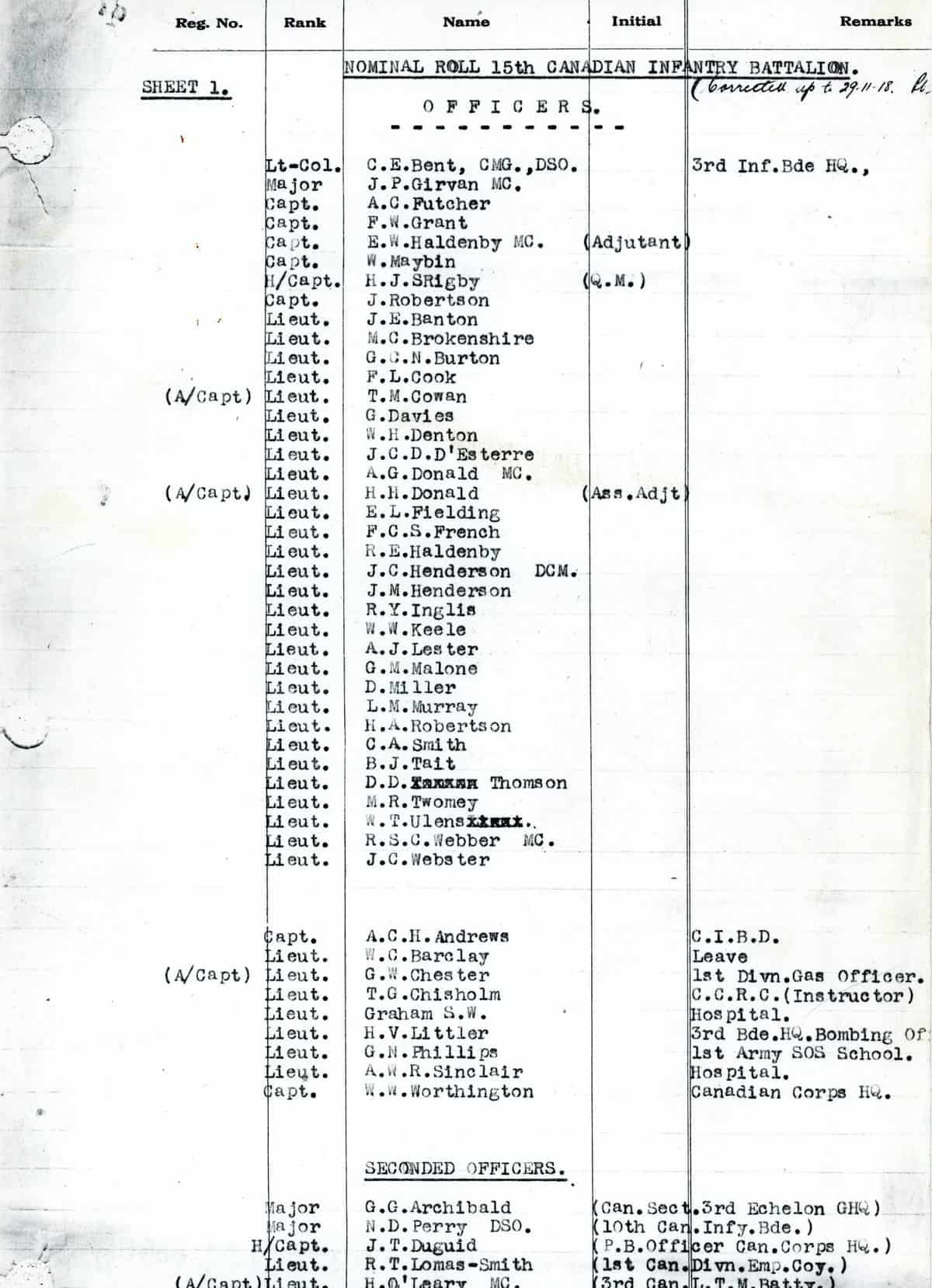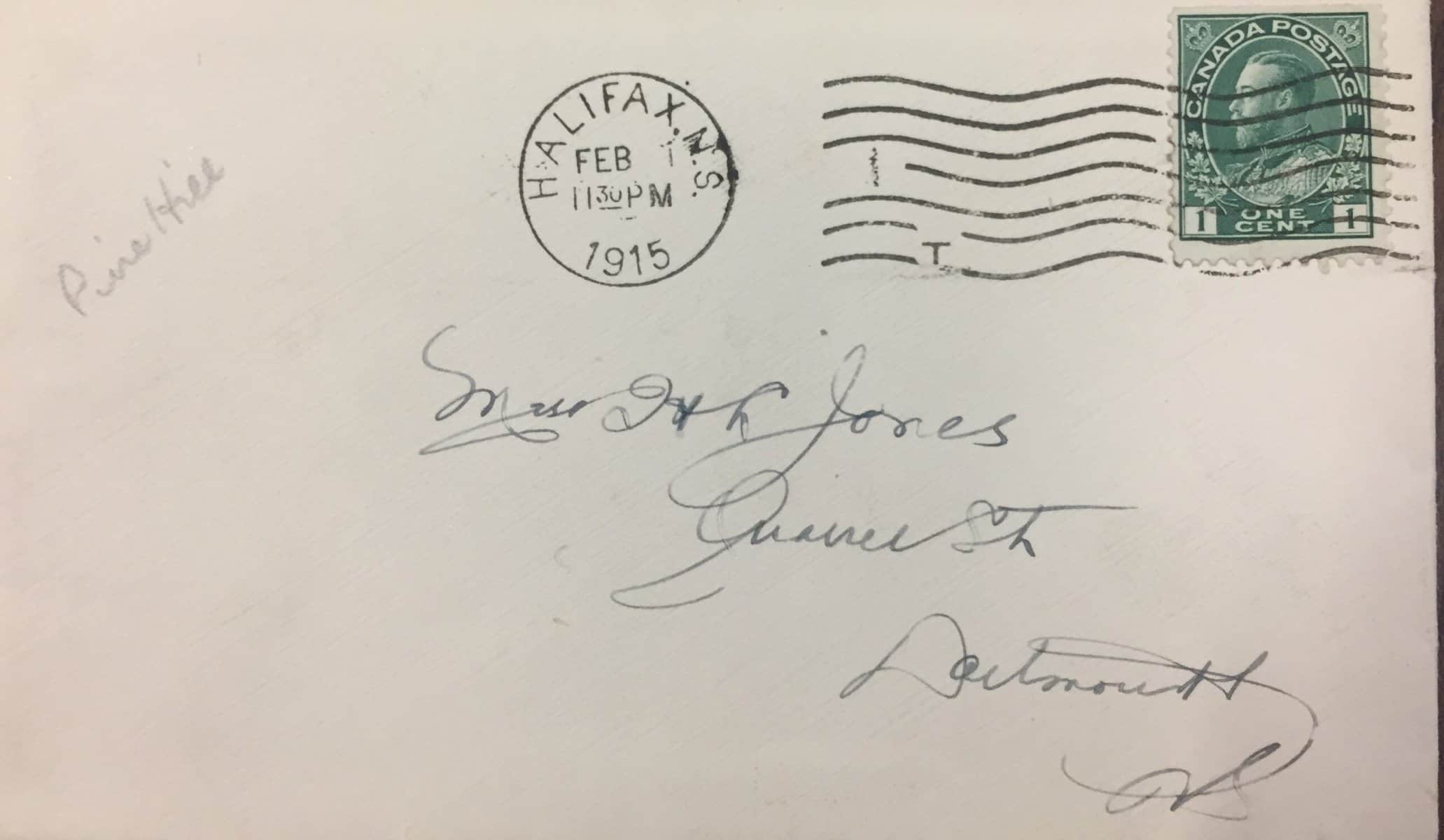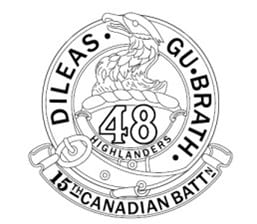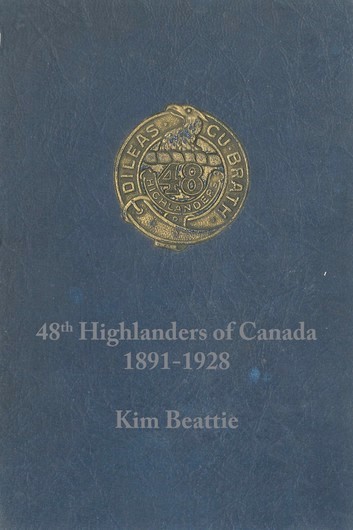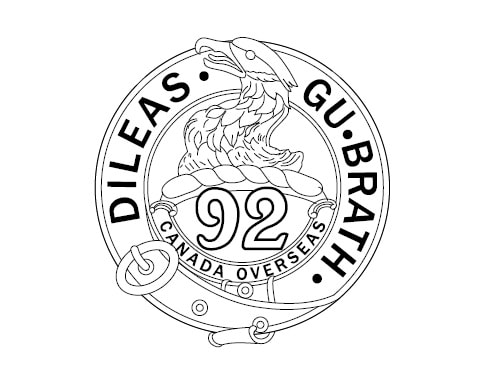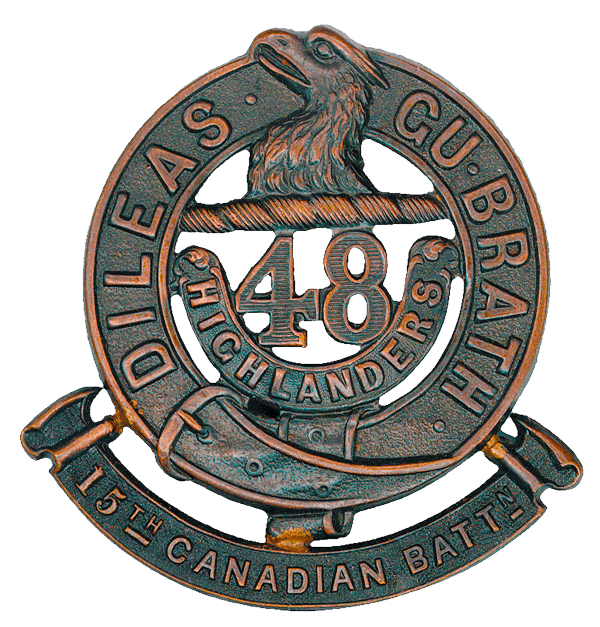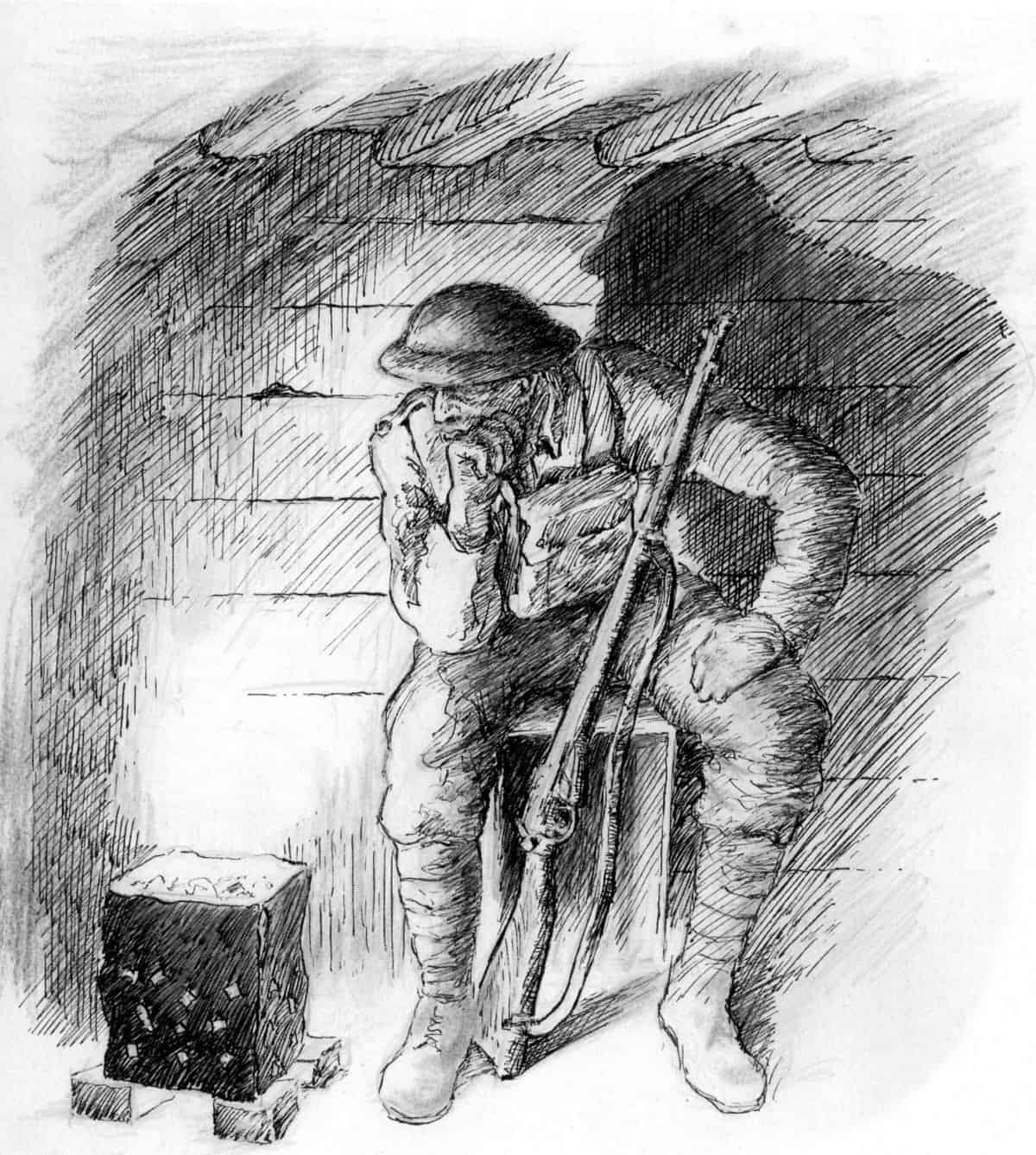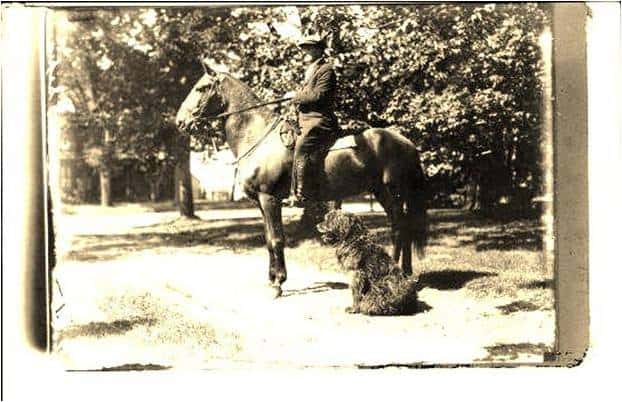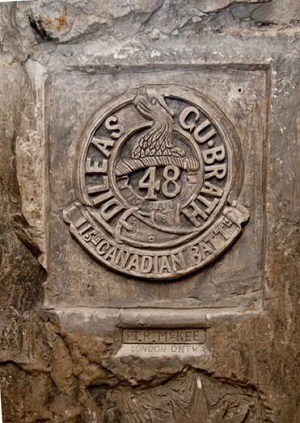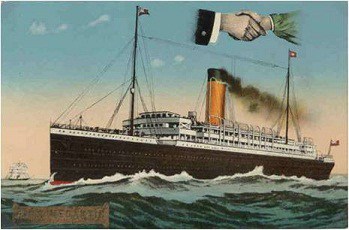15th Bn CEF Web Site Knowledge Base
< All Topics
Print
Editing Battle Honour (action) posts
PostedMarch 7, 2023
UpdatedMarch 9, 2023
ByManager
This type of post is designed to present information on each of the battle honours won by the 15th Battalion. (On the site menu click History then Battle Honours.) There will not be a need to add more battle honour posts.
Editing action posts
To edit an existing action post, click All actions under the Actions menu on the dashboard. Click on the title of the action post you want to edit. Special instructions:
- Featured image. All action posts MUST have a featured image.
- Gallery. The most straightforward way to add images and PDF files to the gallery is to upload the file first. See Adding Images for more information. Then in the “Gallery” field of the “Edit post” screen, click Add to gallery. The Media Library will open in Grid view. If the image(s) you want are already visible (they are displayed in date uploaded order), select one or more images and then click the Select button in the lower right corner of the “Add image to gallery” screen. (You may have to use the search function to find the images.) Once the images / files have been added to the gallery, you can drag and drop to rearrange them.
Be sure to click the Update button when you have finished.
Table of Contents