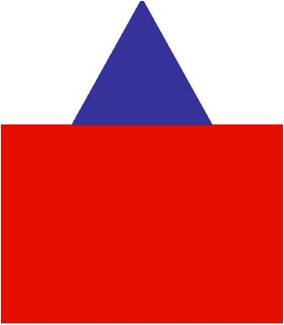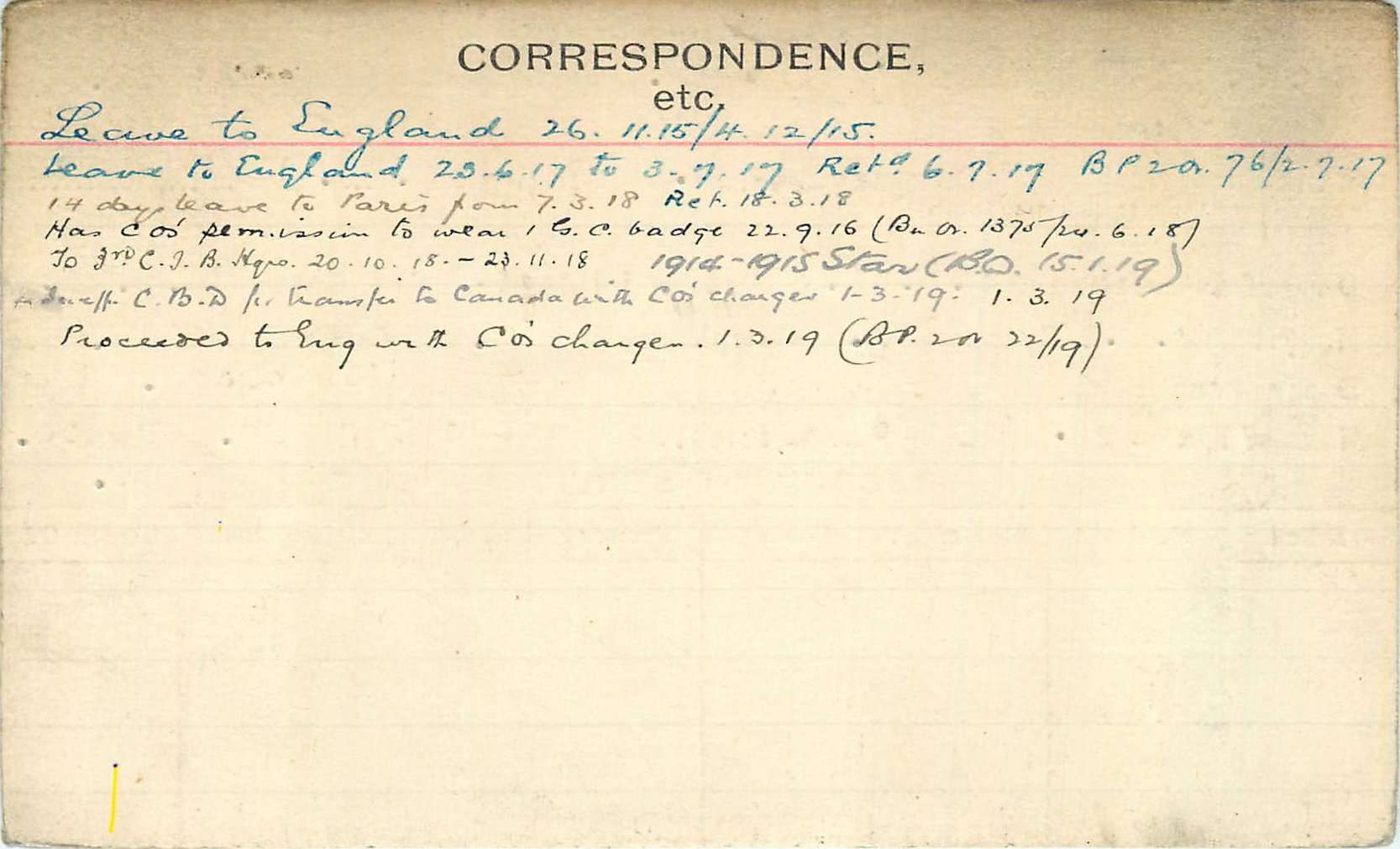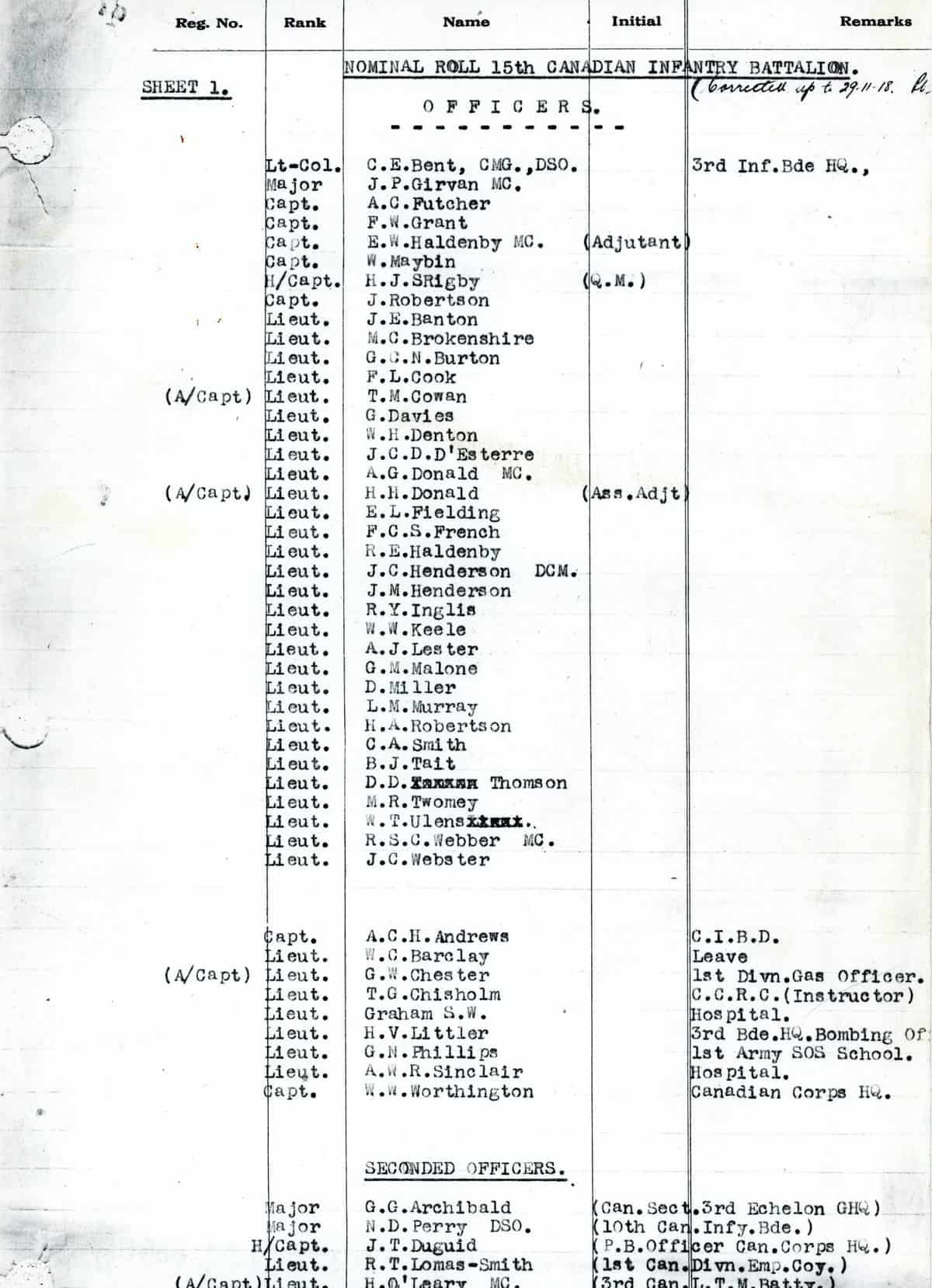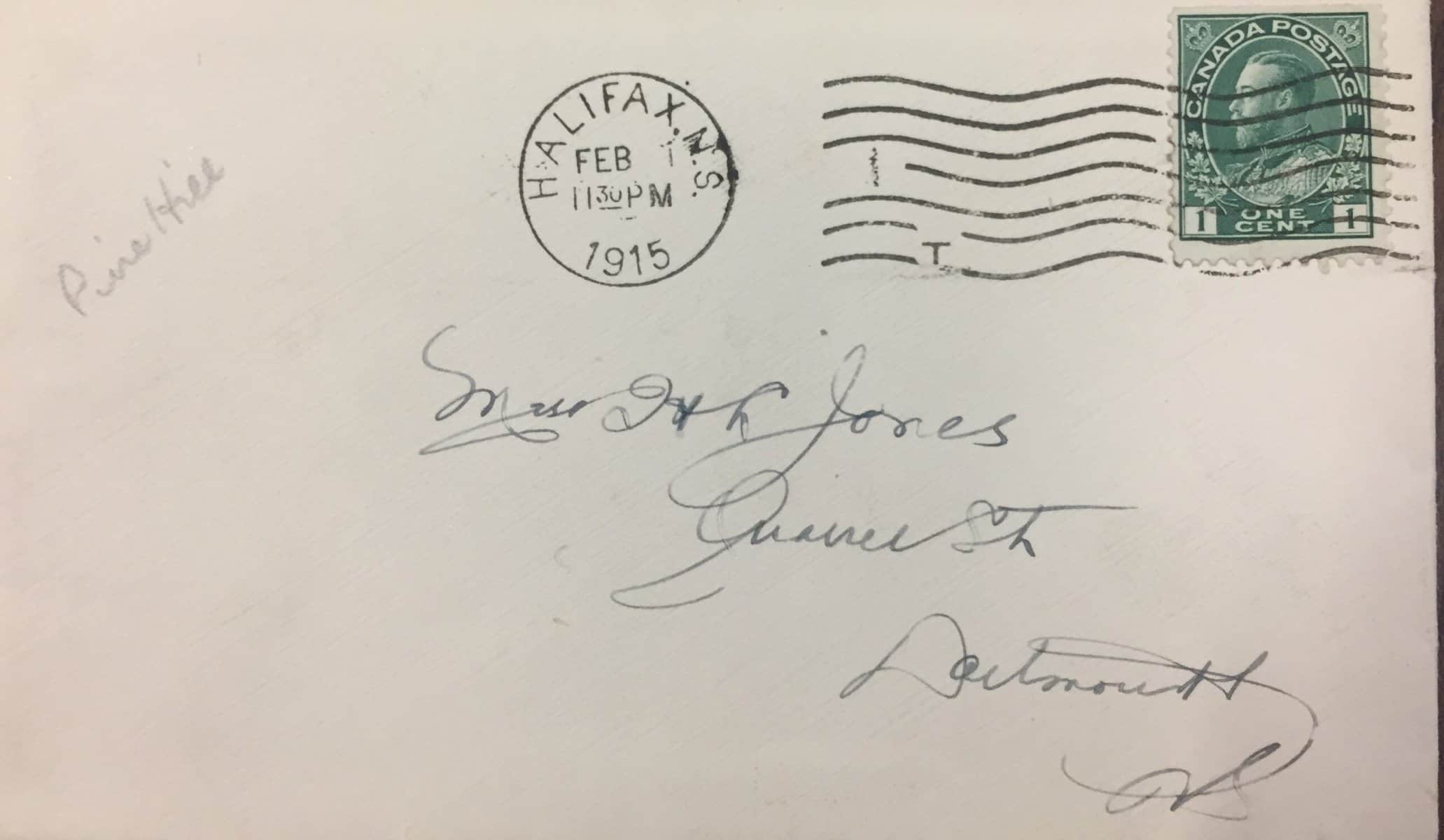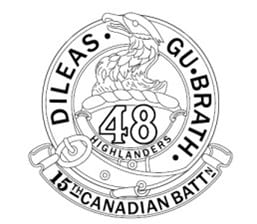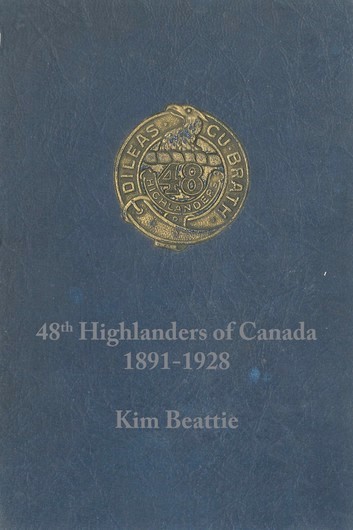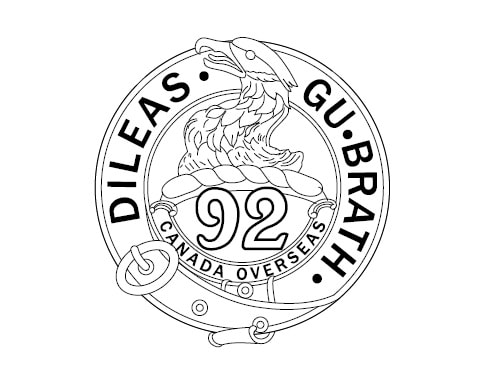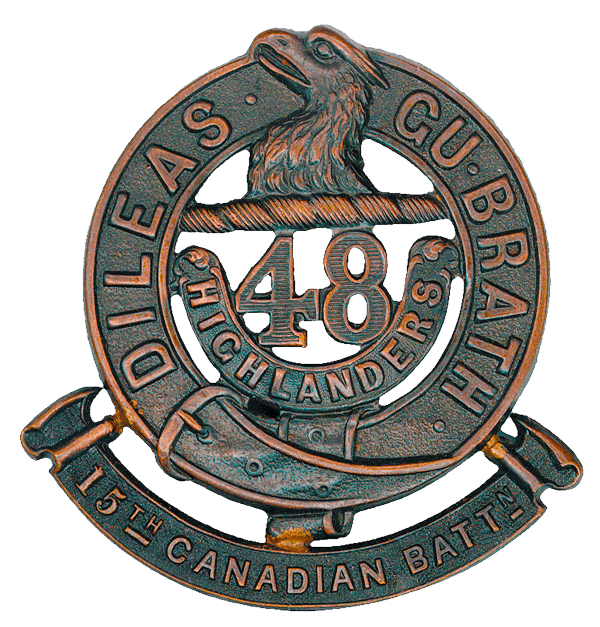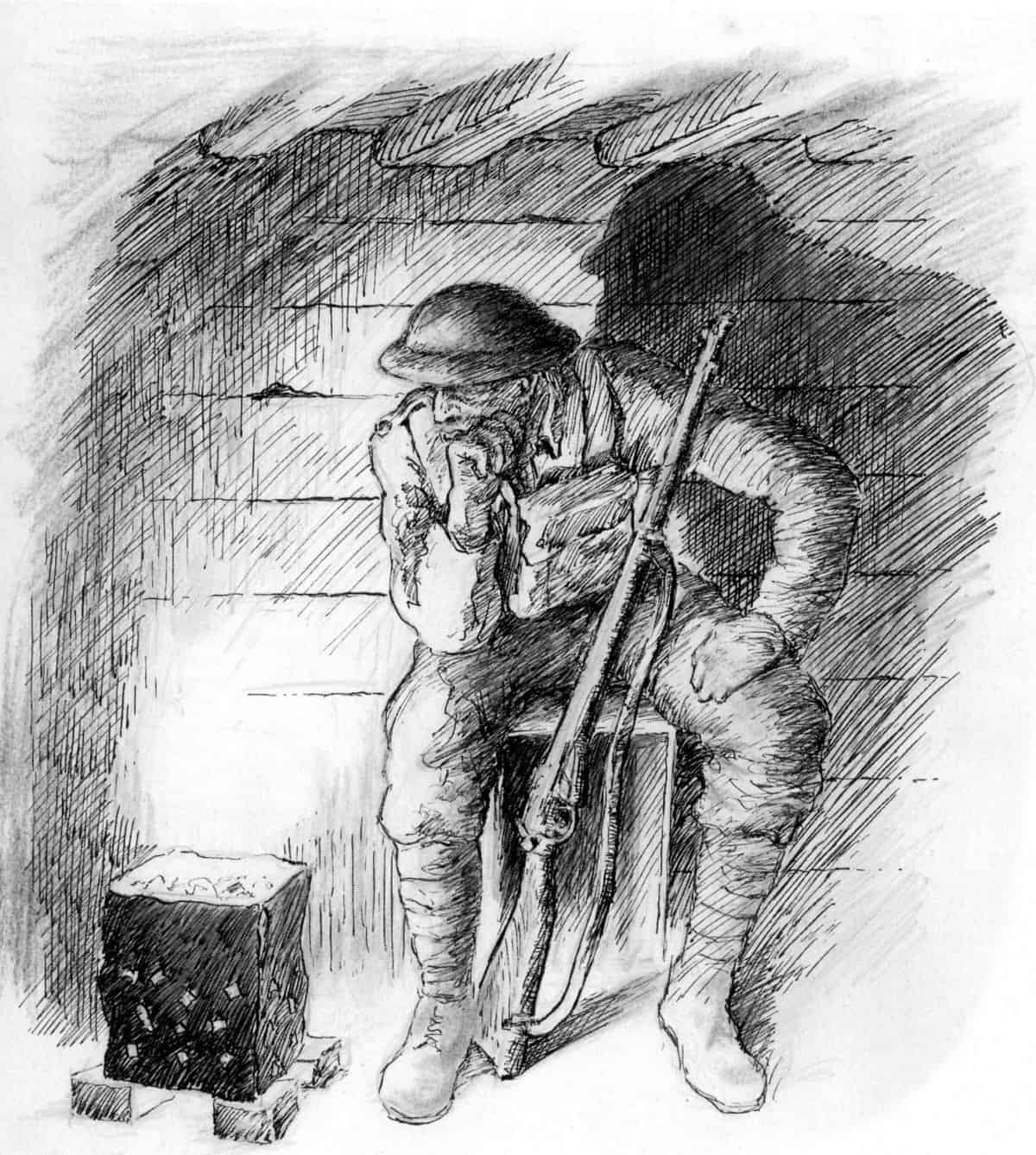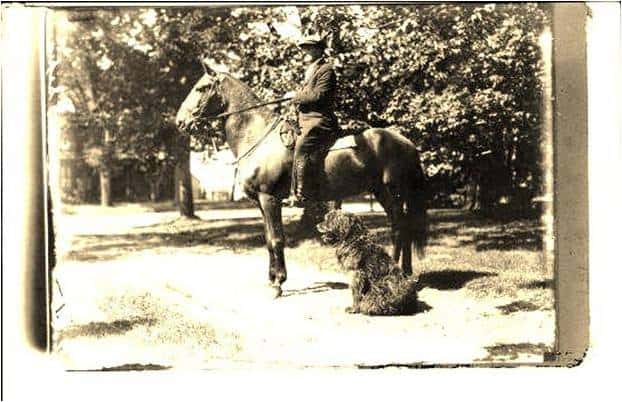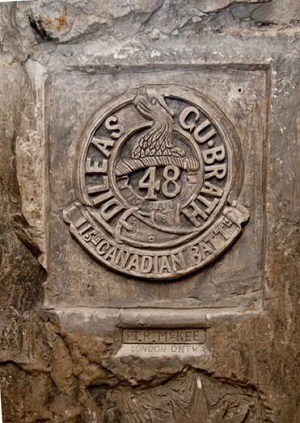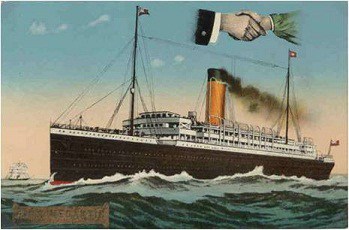Adding, editing and deleting pages
Adding and deleting
Only Administrators can add or delete pages since pages are connected to the navigation framework (menus, buttons, etc.).
Editing
All pages on this site have been created with Elementor – a page building plug-in for WordPress. Elementor uses “widgets” to specify the exact location, size and style of every part of a page. The most predominant types of widgets on a page are:
- Text editor widgets. These contain headings and text (and sometime embedded images.)
- Image widgets.
Only Administrators can add, delete or reposition widgets on a page.
Editors and Authors can make changes to existing pages but their ability to edit is limited to:
- Editing text within existing “text editor” areas.
- Editing existing images on a page. Editors can edit captions of existing images. See Editing image captions.
To edit a page you must first navigate to the ‘back end’ of the web site. Click Pages then All pages. Click the title of the page you want to edit then click the Edit with Elementor button. Don’t forget to click Update when you are finished.