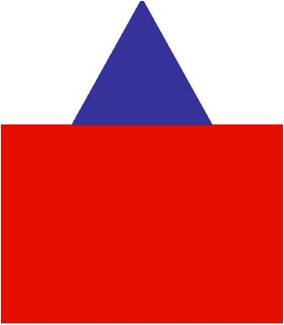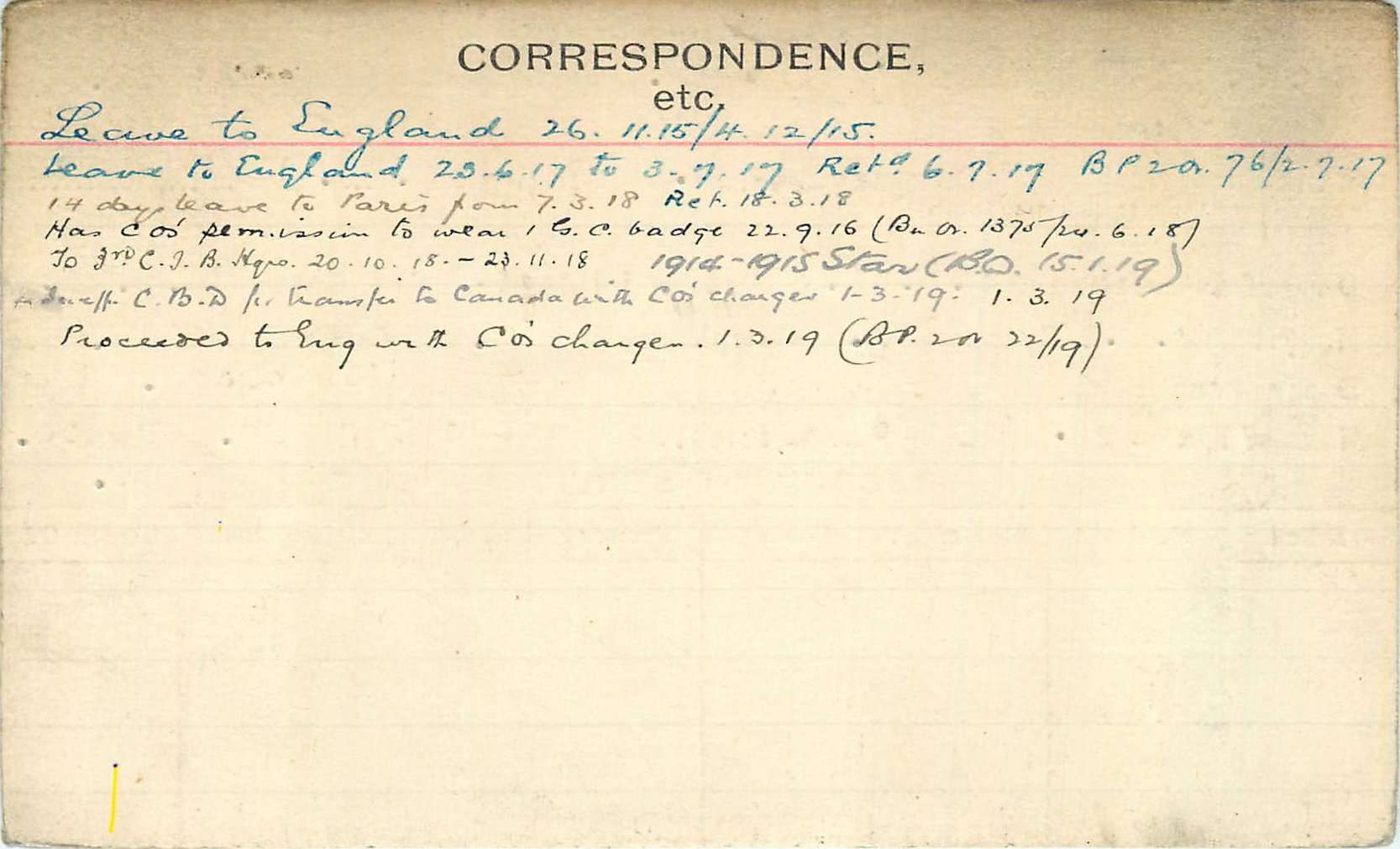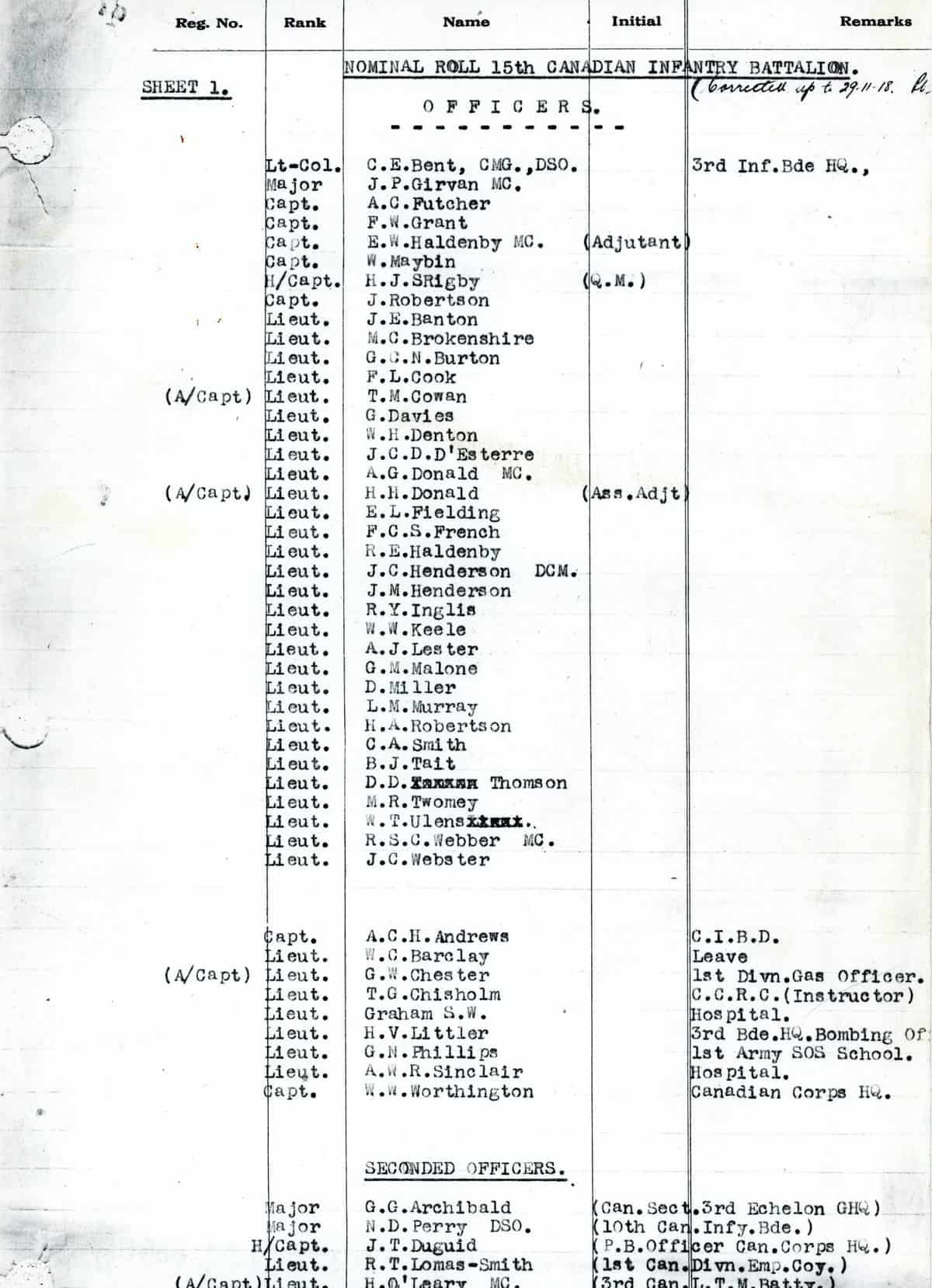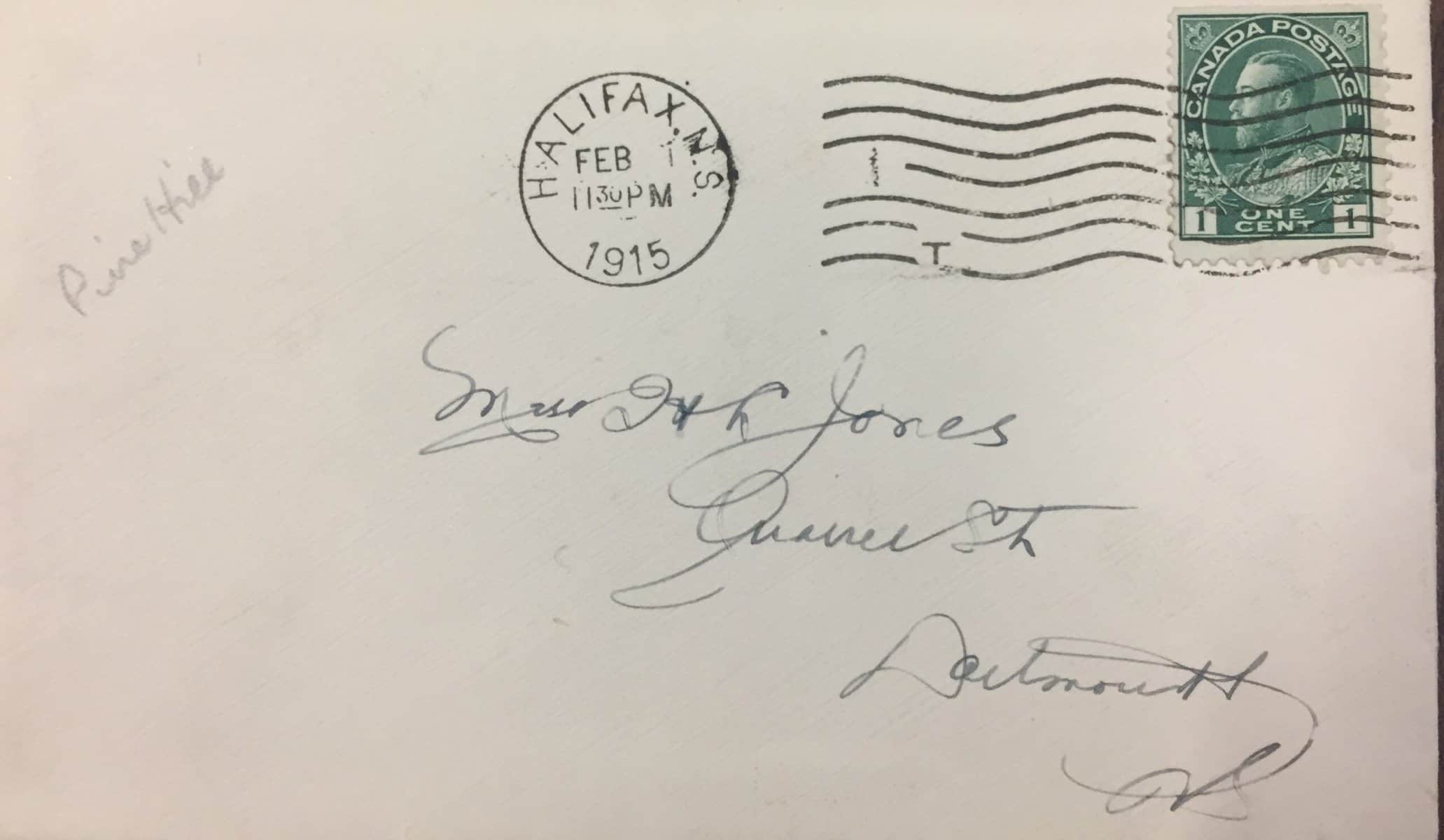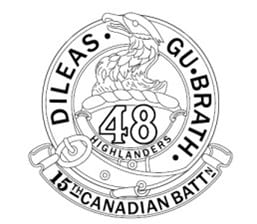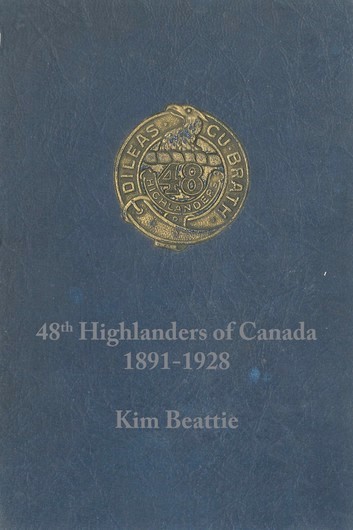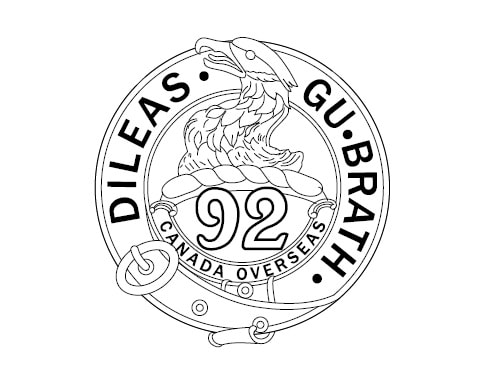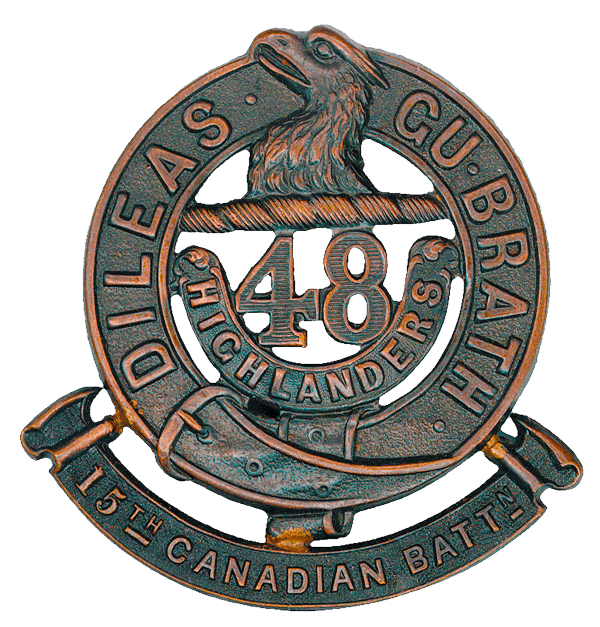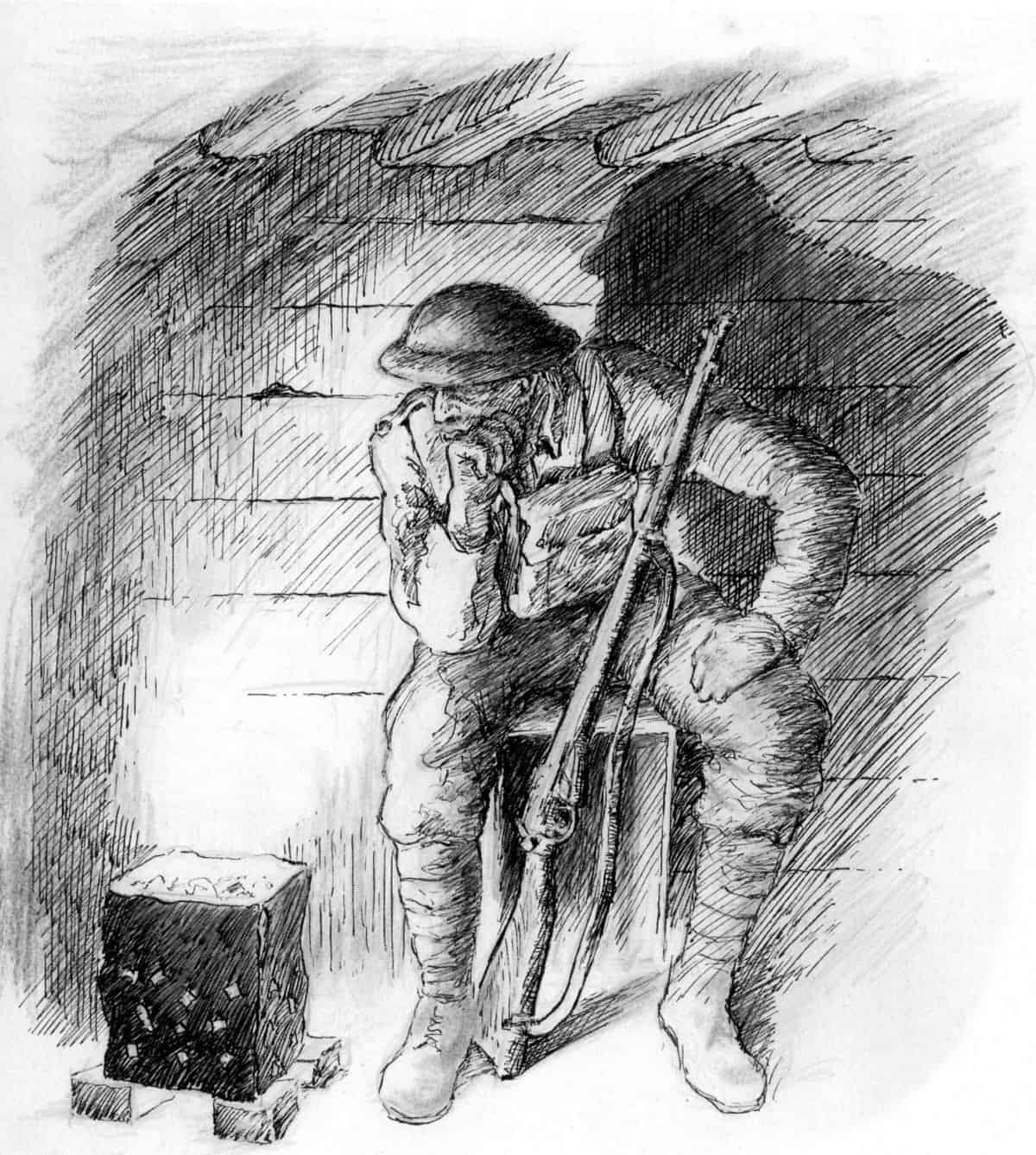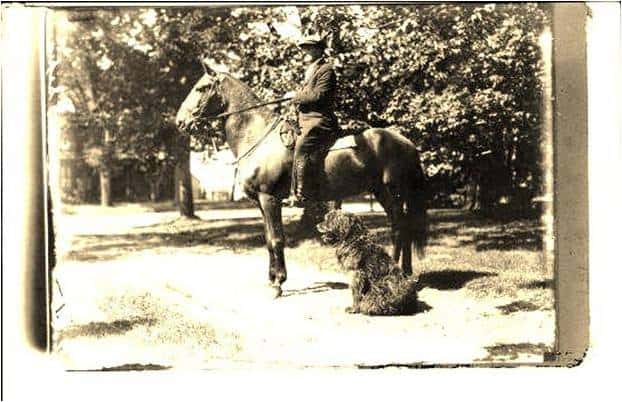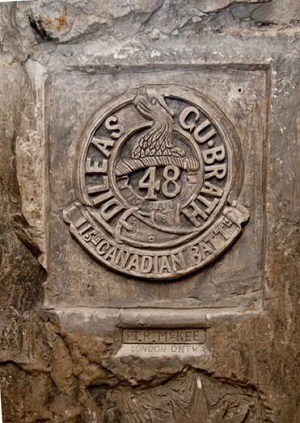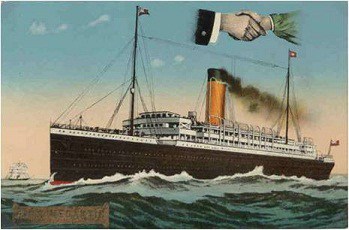15th Bn CEF Web Site Knowledge Base
< All Topics
Print
Team member posts
PostedMarch 9, 2023
UpdatedMarch 9, 2023
ByManager
These posts each present information on a project team member. These posts appear on the “Project Team” page. (On the site menu, click Project then Project Team.)
Add a new Team Member
To add a Team Member post, click Add new under the Team Members menu on the dashboard. Special instructions:
- Featured image. All Team Member posts MUST have a photo of the member stored as a featured image.
- Position. Optional field.
- Facebook URL. Here is a link that shows you how to find the Facebook URL: https://www.itechguides.com/how-to-find-facebook-url/
Note that team members appear in order of the date the post was published.
Be sure to click the Publish button when you have finished.
Edit a Team Member post
To edit an existing Team Member, click All Team Members under the Team Member menu on the dashboard. Click on the title of the memorial you want to edit.
Be sure to click the Update button when you have finished.
Table of Contents