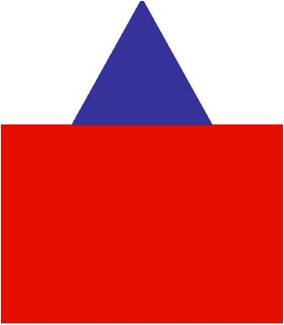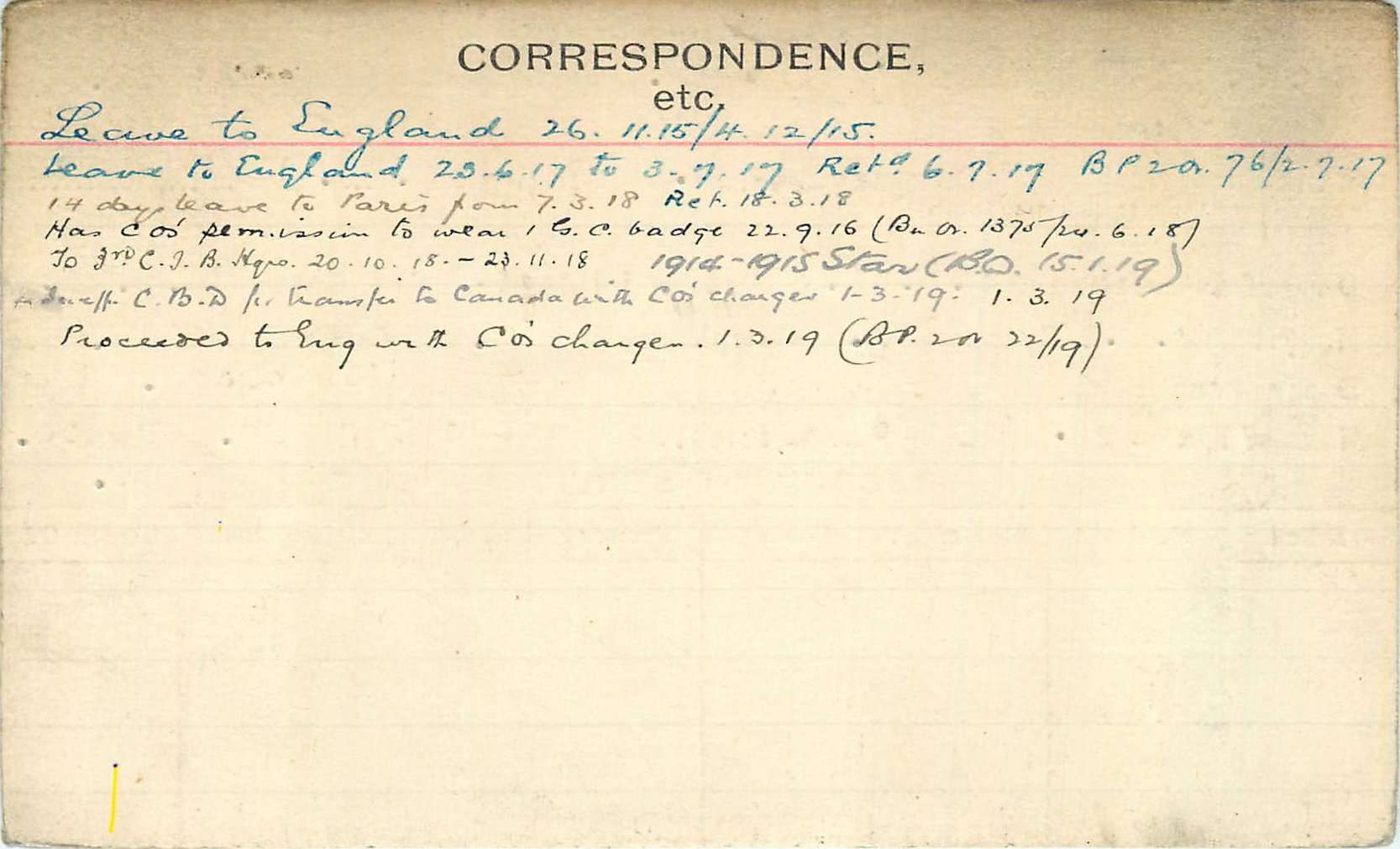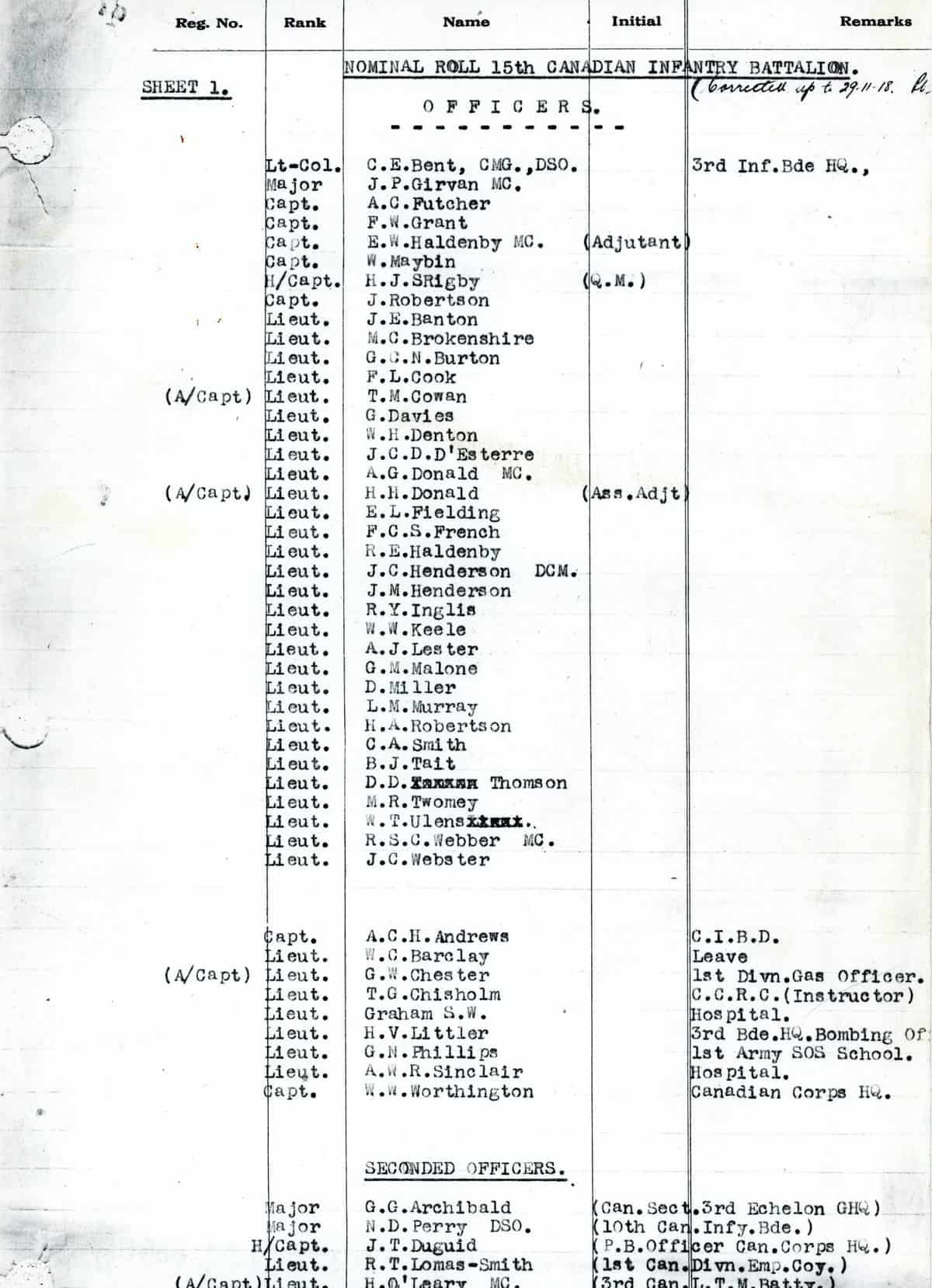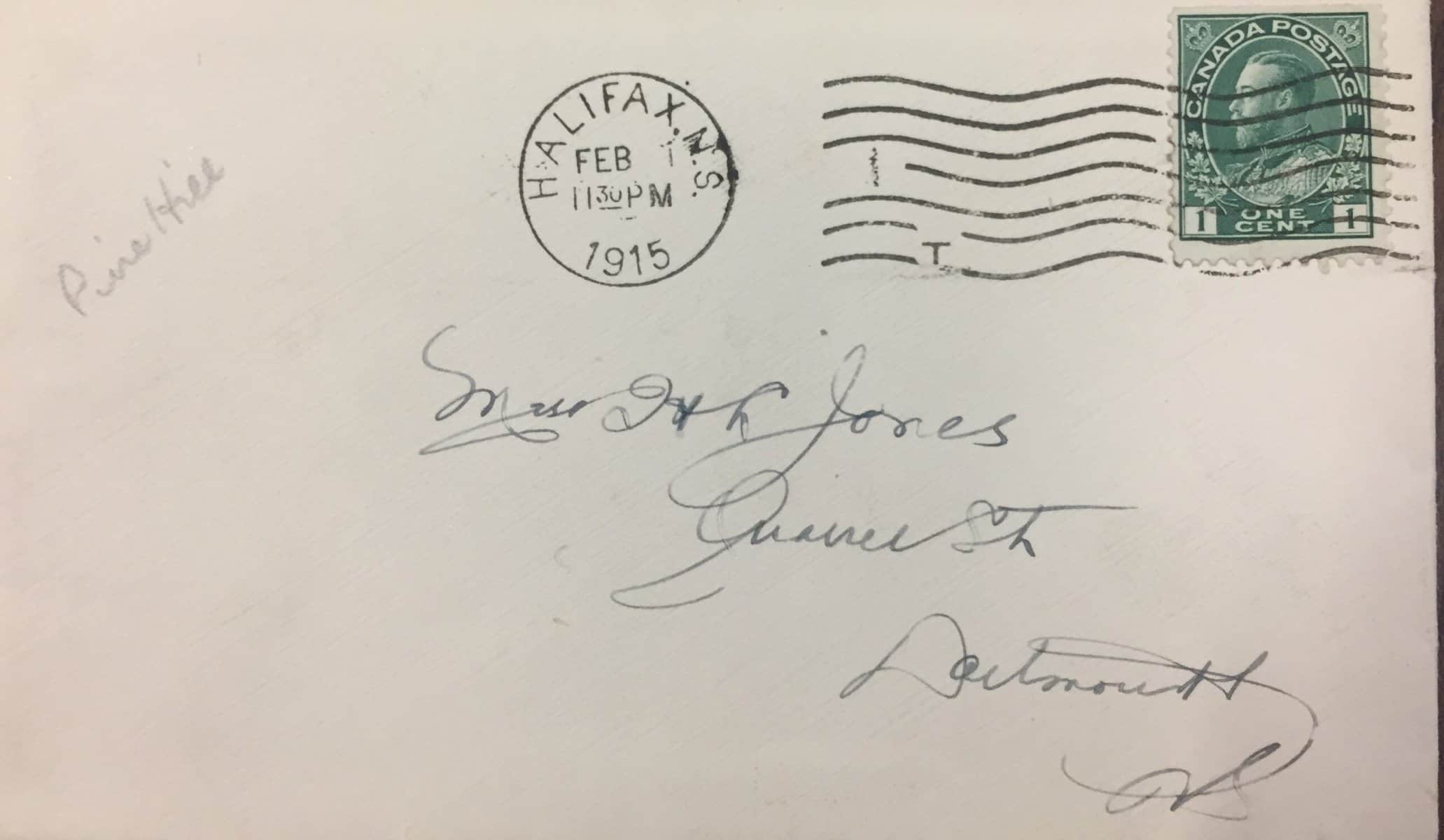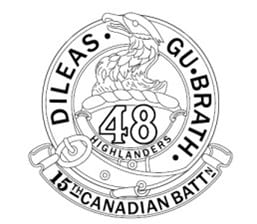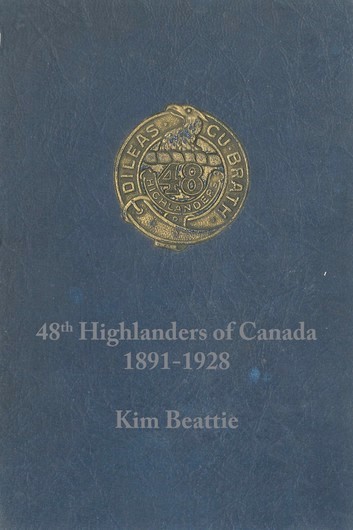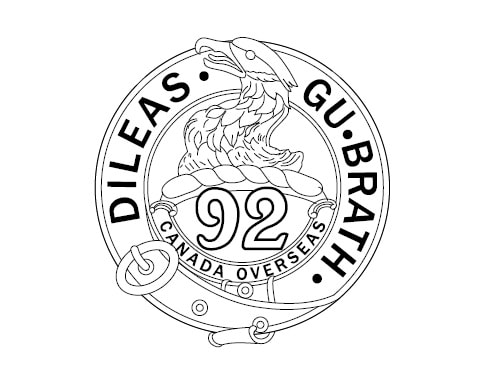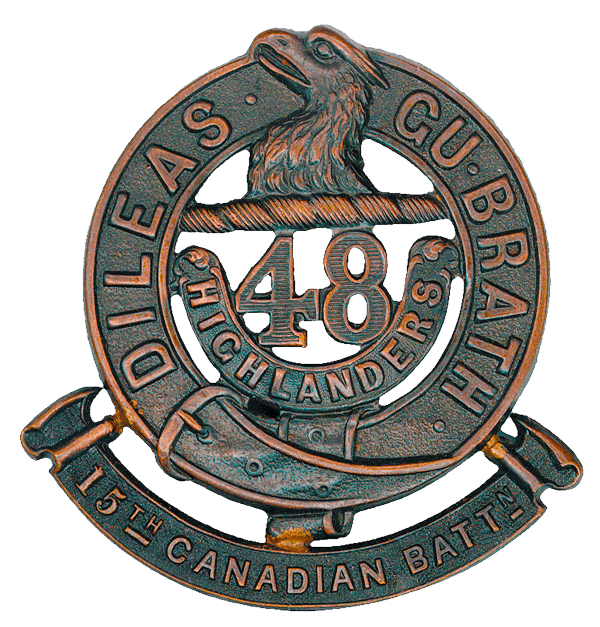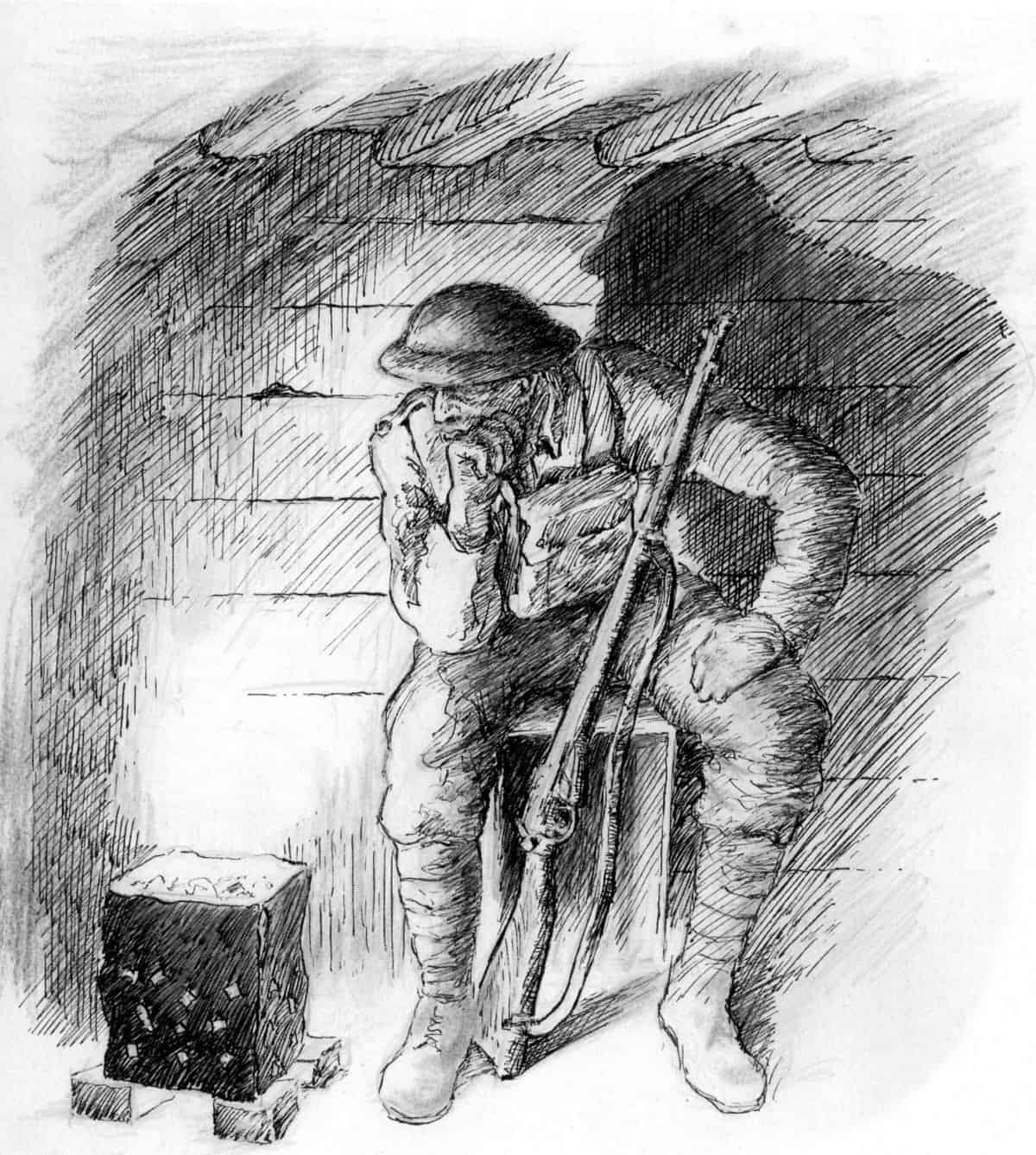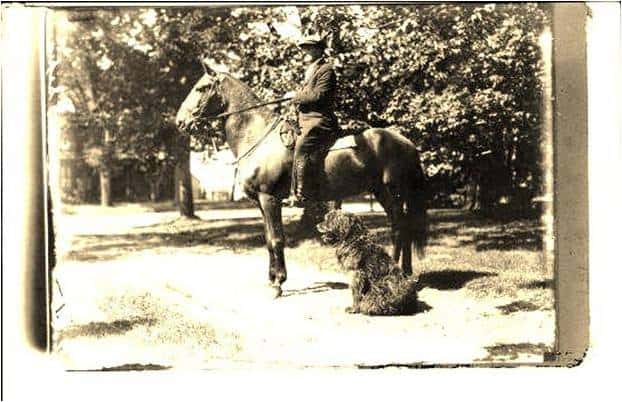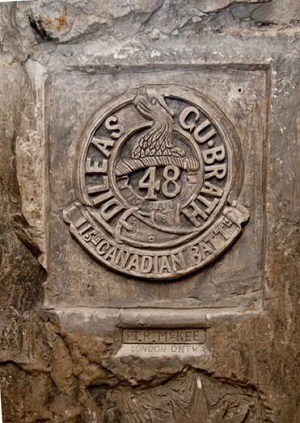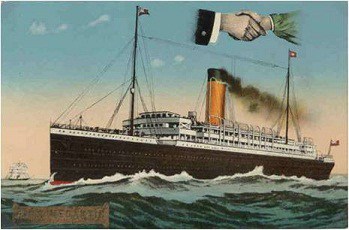Web site security
User roles
Each registered user has been assigned a WordPress “role.” When a user registers, they are assigned the Subscriber role by default.
When you sign in to this web site you will be able to see the Admin bar at the top of your screen. Click on “15th Batt Cdn Expeditionary Force” on the left side of this bar to see the WordPress Admin area.
Subscribers
Subscribers have no capabilities on this web site. Should it be decided to all a mailing list facility then users could be assigned Subscriber role to get the mailings.
Contributors
Contributors have no capabilities on this web site.
Authors
This is the default roll for new users.
Authors can:
- Create new posts (including all custom post types) and pages. However they cannot publish what they have created. (Publish means make the new content visible in the site.)
- Edit posts (which includes publishing their changes.)
- Edit text and publish changes on pages. (The design of all pages (layout, images, etc. is locked down.)
- Upload and edit images.
Authors cannot:
- Delete posts, pages or media.
Editors
Editor have the same capabilities as Authors except:
- They can publish new posts (but not pages.)
- They can delete posts
- They can delete media.
Editors mostly oversee content and not website management.
Administrators
Administrators (admins) have access to all parts of a website.
Administrators manage the website and can switch themes and add plugins. Admins can also manage users and edit them.
Change your user profile
Once you have signed in, click on “15th Battalion CEF” on the Admin Bar then select “Dashboard” then “Profile.” Here you can change the following:
- Your e-mail address.
- Your password.
- Your name and nickname.
Change your password without signing in
Click login then follow the lost password prompt.